 Chrysler 200: Blower Control
Chrysler 200: Blower Control
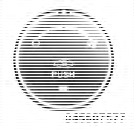
Rotate this control to regulate the amount of air forced through the ventilation system in any mode. The blower speed increases as you move the control to the right from the “O” (OFF) position. There are four blower speeds.
NOTE:
For vehicles equipped with Remote Start, the
climate controls will not function during Remote Start
operation if the blower control is left in the “O” (Off)
position.
 Manual Heating And Air Conditioning
Manual Heating And Air Conditioning
Manual Temperature Control
The Manual Temperature Controls consist of a series of
outer rotary dials and inner push knobs. ...
 Temperature Control
Temperature Control
Rotate this control to regulate the temperature
of the air inside the passenger
compartment. Rotating the dial left
into the blue area of the scale indicates
cooler temperatures, while rotat ...
See also:
System operation
The automatic drive positioner system will not work or will stop operating under
the following conditions:
- When the vehicle speed is above 4 MPH (7 km/h).
- When any of the memory switches are p ...
Connecting and Controlling an iPod® (Radio with CD and Radio with
CD/DVD/MEM)
Not all iPods can be controlled by
the infotainment system.
Connecting an iPod
Connect the iPod to the USB port.
Selecting a Track
Using the control buttons:
• Press or
to select the
pre ...
Fog light switch
The fog lights secure excellent visibility in difficult driving conditions,
such as in rain and fog.
U.S.A.
1 Turns the front fog lights off
2 Turns the front fog lights on
Canada
1 Turns t ...
