 Nissan Maxima: Bluetooth settings
Nissan Maxima: Bluetooth settings
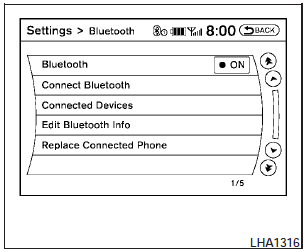
To set up the Bluetooth Hands-Free Phone System to your preferred settings, press the SETTING button on the instrument panel and select the Bluetooth key on the display.
Bluetooth:
Turn the Bluetooth system on or off.
Connect Bluetooth:
See Connecting procedure in this section for more information about connecting a phone.
Connected Devices:
Display a list of the Bluetooth devices connected to the system.
Edit Bluetooth Info:
Check information about the device name, device address and device PIN.
Replace Connected Phone:
Replace the phone currently connected to the system. This option allows you to keep any voicetags that were recorded using the previous phone.
 Phone settings
Phone settings
To set up the Bluetooth Hands-Free Phone System to your preferred settings, press
the SETTING button on the instrument panel and select the Phone key on the display.
Edit Vehicle Phonebook:
See ...
 Call volume
Call volume
Adjusting the incoming or outgoing call volume may improve clarity if reception
between callers is unclear.
- Incoming calladjusting this setting allows you to hear a difference in volume.
- Out ...
See also:
Selecting menu items
Menu items shown in white can be selected.
1. Turn the controller until the desired menu
item is highlighted.
2. Press the controller.
Menu items in the Owner's Manual
In the Owner's Manual, m ...
Displays in the instrument cluster
The transmission
position is displayed,
e.g.: P. ...
During a call
There are some options available during a call.
Select one of the following displayed on the screen, if necessary:
Hang up:
Finish the call.
Use Handset:
Transfer the call to the cellular phone ...
