 Volvo S60: Buttons in the center console
Volvo S60: Buttons in the center console
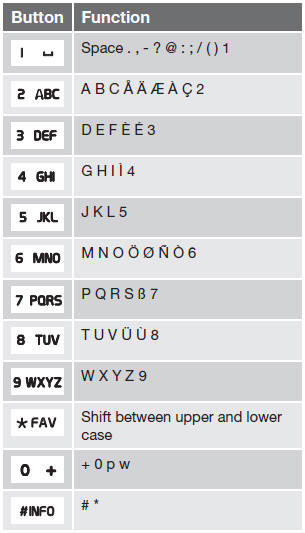
 Contact shortcuts
Contact shortcuts
A quick way of searching the phone book for contacts in normal view is to turn
TUNE clockwise to access the phone book and then counter- clockwise to select a
contact from the list. Press OK/MENU ...
 Searching for contacts
Searching for contacts
Searching for contacts using the text wheel
List of characters
Switch between character entry modes (see the following table)
Phone book (list of contacts)
To search for or edit a contact ...
See also:
Vehicle symbols
There are some of the symbols you may see on your vehicle.
For warning and indicator lights, refer to “Warning and indicator lights” F19.
...
Immobilizer
See Radio Frequency Statement for information regarding Part 15 of the Federal Communications Commission (FCC) rules and Industry Canada Standards RSS-210/220/310. ...
Auto-dimming mirror with compass and HomeLink® (if equipped)
1) HomeLink® button 1
2) HomeLink® button 2
3) LED
4) HomeLink® button 3
5) Sensor
6) Automatic dimming on/off button
7) Compass display button
8) Compass display
The auto-dimming mirror ...
