 Subaru Legacy: Channel selection by pressing the button
Subaru Legacy: Channel selection by pressing the button
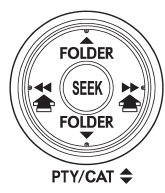
When in the SAT mode, briefly press the “SEEK” button “ ”
or “
”
or “ ” to select the channel.
” to select the channel.
 Channel selection by operating the dial
Channel selection by operating the dial
Turn the “TUNE/TRACK/CH” dial clockwise to select the next channel and turn the
“TUNE/TRACK/CH” dial counterclockwise to select the previous channel. ...
 Skip channel selection
Skip channel selection
When in the SAT mode, press the “SEEK” button “”
or “” continuously to change to the
channel selection mode. Pressing the “SEEK” button “”
changes the channel up by 10 step ...
See also:
Setting the voice dialog
You can set whether the system should use the
standard dialog or a shorter version.
In the shorter variant of the voice dialog, the announcements
from the system are issued in an
abbreviated fo ...
Defroster
CAUTION
To prevent damage to the conductors bonded to the inside surface of the rear
window, never use sharp instruments or window cleaners containing abrasives to clean
the window.
NOTICE
If y ...
Selecting songs
Turn or press
or
to select the desired song. ...
