 Volvo S60: Clock
Volvo S60: Clock
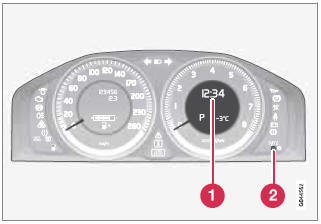
Clock and setting control
1 - Display
2 - Control for setting the clock
Turn the control clockwise/counterclockwise to set the time. The set time is shown in the information display.
The clock may be temporarily replaced by a symbol in conjunction with a message, see page 131.
 Trip odometers
Trip odometers
Trip odometers and reset button
1 - Odometer display
2 - Button for toggling between T1 and T2, and for resetting the odometer
The trip odometers are used to measure short distances. A short pres ...
 Setting the clock in MY CAR
Setting the clock in MY CAR
In addition to setting the clock manually as described above, it can also be
set in the MY CAR menu system. See page 133 for additional information about these
menus.
1. Go to Settings - System ...
See also:
Electronic stability control (ESC)
The Electronic Stability control (ESC) system is designed to stabilize the vehicle
during cornering maneuvers. ESC checks where you are steering and where the vehicle
is actually going. ESC applie ...
Remote Start System — If Equipped
This system uses the Remote Keyless Entry
(RKE) transmitter to start the engine conveniently
from outside the vehicle while still
maintaining security. The system has a range of
approximatel ...
Important safety notes
WARNING
Do not park this vehicle in areas where
combustible materials can come into contact
with the hot exhaust system. Do not park the
vehicle on dry grassland or harvested grain
fields ...
