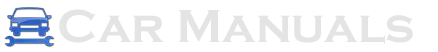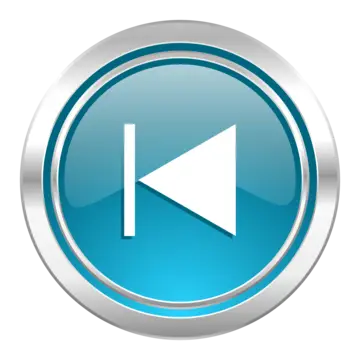BMW 5 Series: Maintenance
 BMW 5 Series: Maintenance
BMW 5 Series: Maintenance
Vehicle equipment
All standard, country-specific and optional equipment that is offered in the model series is described in this chapter. Therefore, equipment is also described that is not available in a vehicle, e. g., because of the selected optional equipment or country variant. This also applies for safety-related functions and systems.
- BMW Maintenance System
- Condition Based Service CBS
- Service and Warranty Information Booklet for US models and Warranty and Service Guide Booklet for Canadian models
- Socket for OBD Onboard Diagnosis
- Data memory
BMW Maintenance System
The maintenance system directs you to required maintenance measures and thereby supports you in maintaining road safety and the operational reliability of the vehicle.
Condition Based Service CBS
Sensors and special algorithms take into account the driving conditions of your vehicle.
Based on this, Condition Based Service determines the maintenance requirements.
The system makes it possible to adapt the amount of maintenance you need to your user profile.
Details on the service requirements, can be displayed on the Control Display.
Service data in the remote control
Information on the required maintenance is continuously stored in the remote control. Your service center will read out this data and suggest the right array of service procedures for your vehicle.
Therefore, hand your service specialist the remote control that you used most recently.
Storage periods
Storage periods during which the vehicle battery was disconnected are not taken into account.
If this occurs, have a service center update the time-dependent maintenance procedures, such as checking brake fluid and, if necessary, changing the engine oil and the microfilter/activated- charcoal filter.
Service and Warranty Information Booklet for US models and Warranty and Service Guide Booklet for Canadian models
Please consult your Service and Warranty Information Booklet for US models and Warranty and Service Guide Booklet for Canadian models for additional information on service requirements.
Maintenance and repair should be performed by your service center. Make sure to have regular maintenance procedures recorded in the vehicle's Service and Warranty Information Booklet for US models, and in the Warranty and Service Guide Booklet for Canadian models. These entries are proof of regular maintenance.
Socket for OBD Onboard Diagnosis
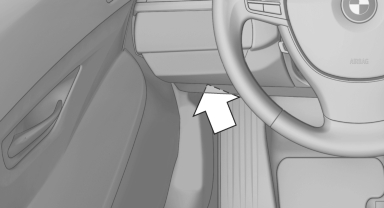
There is an OBD socket on the driver's side for checking the primary components in the vehicle emissions.
Emissions
 ▷ The warning lamp lights up:
▷ The warning lamp lights up:
Emissions are deteriorating. Have the vehicle checked as soon as possible.
 Canadian model: warning light
indicates
the engine symbol.
Canadian model: warning light
indicates
the engine symbol.
▷ The warning lamp flashes under certain circumstances:
This indicates that there is excessive misfiring in the engine.
Reduce the vehicle speed and have the system checked immediately; otherwise, serious engine misfiring within a brief period can seriously damage emission control components, in particular the catalytic converter.
Fuel cap
 The indicator lamp lights up.
The indicator lamp lights up.
If the fuel cap is not properly tightened, the OBD system may conclude that fuel vapor is escaping. If the cap is then tightened, the display should go out in a short time.
Data memory
Your vehicle records data relating to vehicle operation, faults and user settings. These data are stored in the remote control and can be read out with suitable devices, particularly when the vehicle is serviced. The data obtained in this way provide valuable information for service processes and repair or for optimizing and developing vehicle functions further.
In addition, if you signed a service contract for Assist, certain vehicle data can be sent directly from the vehicle to facilitate the desired services.