 Nissan Maxima: Console box
Nissan Maxima: Console box
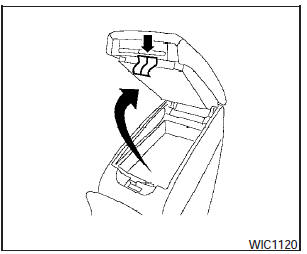
Upper half
Pull up on the drivers side latch to open the upper half of the console box.
The upper half of the console box may be used for storage of cellular phones. An access hole is provided at the front of the upper half of the console box for a phone or iPodT cord routing to the power outlet.
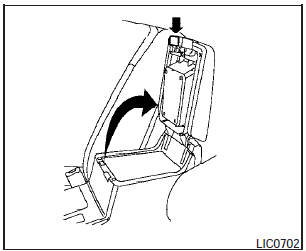
Lower half
Pull up on the lever to open the lower half of the console box. A power outlet is located inside the console box and there is storage for compact discs.
 Glove box
Glove box
Open the glove box by pulling the handle. Use the mechanical key when locking
(1) or unlocking (2)- the glove box.
WARNING:
Keep glove box lid closed while driving to help prevent injury in an a ...
 Grocery hooks
Grocery hooks
The grocery hooks are located in the trunk and can be used to hang a standard
size plastic grocery bag.
CAUTION:
Do not apply a total load of more than 20 lbs (9 kg) to a single grocery hook. ...
See also:
Driving Experience Switch
The concept
The Driving Experience Switch can be used to
adjust the driving dynamics of the vehicle. For
this purpose various programs are available for
selection that are activated via the two ...
Remote Lock/Unlock/Start
Select Remote Lock/Unlock/Start
and the following will be displayed:
• Unlock Feedback (Lights)
• Locking Feedback
• Door Unlock Options
• Remote Recall
• Passive Entry
• Remote Le ...
Reporting Safety Defects to the United States Government
If you believe that your vehicle has a defect which could cause a crash or could cause injury or death, you should immediately inform the National Highway Traffic Safety Administration (NHTSA) in addi ...
