 Nissan Maxima: Difference between predicted and actual distances
Nissan Maxima: Difference between predicted and actual distances
The distance guide line and the vehicle width guide line should be used as a reference only when the vehicle is on a level, paved surface. The distance viewed on the monitor is for reference only and may be different than the actual distance between the vehicle and displayed objects.
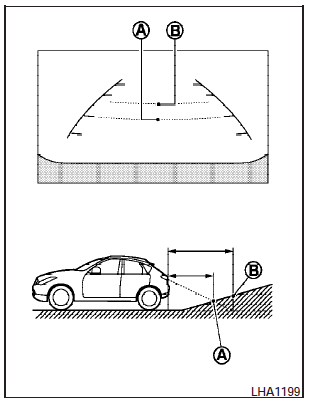
Backing up on a steep uphill
When backing up the vehicle up a hill, the distance guide lines and the vehicle width guide lines are shown closer than the actual distance.
For example, the display shows 3 ft (1.0 m) to the place (A) , but the actual 3 ft (1.0 m) distance on the hill is the place (B). Note that any object on the hill is viewed in the monitor further than it appears.
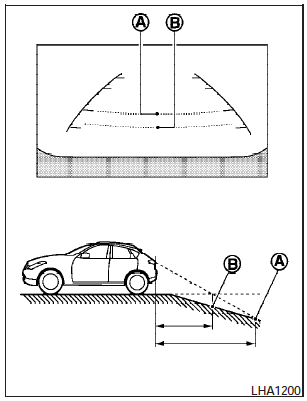
Backing up on
a steep downhill
When backing up the vehicle down a hill, the distance guide lines and the vehicle width guide lines are shown further than the actual distance.
For example, the display shows 3 ft (1.0 m) to the place (A) , but the actual 3 ft (1.0 m) distance on the hill is the place (B). Note that any object on the hill is viewed in the monitor closer than it appears.
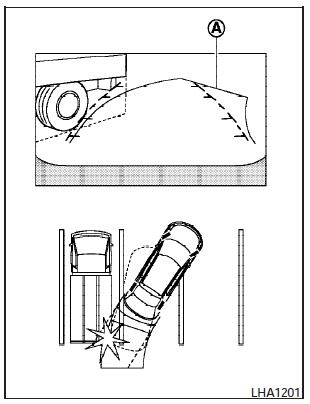
Backing up near
a projecting object
The predicted course lines (A) do not touch the object in the display. However, the vehicle may hit the object if it projects over the actual backing up course.
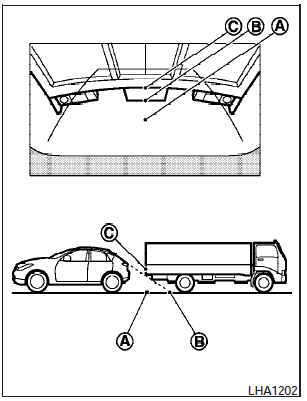
Backing up behind
a projecting object
The position (C)- is shown further than the position (B)- in the display. However, the position (C)- is actually at the same distance as the position (A) .
The vehicle may hit the object when backing up to the position (A) if the object projects over the actual backing up course.
 How to park with predicted course lines
How to park with predicted course lines
WARNING:
- Always turn and check that it is safe to do so before backing up. Always back
up slowly.
- Use the displayed lines as a reference.
The lines are highly affected by the number of occupa ...
 How to adjust the screen
How to adjust the screen
To adjust the Display ON/OFF, Brightness, Tint, Color, Contrast and Black Level
of the RearView Monitor, push the SETTING button with the RearView Monitor on and
select the Display key. Select one ...
See also:
Vehicle identification number (VIN) plate
The vehicle identification number (VIN) plate is attached as shown. This number
is the identification for your vehicle and is used in the vehicle registration. ...
Storage compartment
CAUTION
● Always keep the storage compartment closed while driving to reduce the risk
of injury in the event of sudden stops or an accident.
● Do not store spray cans, containers with ...
When you do not tow a trailer
● Remove the ball mount from the hitch receiver tube and insert the receiver
cover onto the hitch receiver tube.
● Place the dust cap over the four-pin connector of the hitch wire harne ...
