 Mercedes-Benz E-Class: Digital speedometer
Mercedes-Benz E-Class: Digital speedometer
•► Press the  button on the
steering wheel to select the Trip menu.
button on the
steering wheel to select the Trip menu.
•► Press  to select the digital
speedometer.
to select the digital
speedometer.
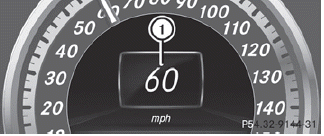
1 Digital speedometer
 Displaying the range and current fuel
consumption
Displaying the range and current fuel
consumption
•► Press the button on the
steering wheel to select the Trip menu.
•► Press the button to select
current fuel consumption21 and
approximate range.
The approximate range tha ...
 Resetting values
Resetting values
You can reset the values of the following
functions:
- Trip odometer
- Trip computer "From start"
- Trip computer "From reset"
•► Press the bu ...
See also:
Notes on driving
- If the vehicle is heavily laden, check the tire
pressures and correct them if necessary.
- When parking your vehicle, make sure that
the tires do not get deformed by the curb
or o ...
Automatic anti-glare mirrors
WARNING
If incident light from headlamps is prevented
from striking the sensor in the rear-view
mirror, for instance, by luggage piled too high
in the vehicle, the mirror's automatic antigl ...
Cruise control lever
1. To switch on or to increase the speed
2. To switch on or to reduce the speed
3. To deactivate cruise control
4. To switch on with the current speed or
with the last stored speed
Wh ...
