 Subaru Legacy: Display selection
Subaru Legacy: Display selection
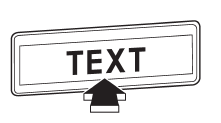
If you press the “TEXT” button during playback, the indication will change to the next one in the following sequence.
For CD-DA:
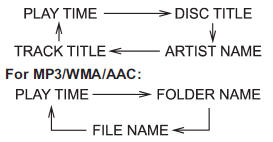
 Scan
Scan
The scan mode lets you listen to the first 10 seconds of each track/file in succession.
Press the “SCAN” button to start scanning upward beginning with the track/ file(s)
following the curre ...
 Page (track/folder title) scroll
Page (track/folder title) scroll
If you press the “TEXT” button again for at least 0.5 second, the title will
be scrolled so you can see all of it.
NOTE
The display is designed to show titles for up to 30 characters. ...
See also:
Engine oil
Vehicles with a diesel particle filter:
If the vehicle is mostly driven for short
distances, it is possible that malfunctions
may occur during the automatic cleaning of
the diesel particle fil ...
Restrictions in handling keys
When leaving keys with parking lot and valet attendants, the following procedures
will ensure that your vehicle’s trunk and glove box compartment can only be opened
with the master key.
Lock
W ...
To set cruise control speed
1. Push the cruise ON-OFF button on the steering wheel to turn the system on.
The CRUISE indicator light in the instrument cluster will illuminate.
2. Accelerate to the desired speed, which must be ...
