 Nissan Altima: Displaying the command list
Nissan Altima: Displaying the command list
If you are controlling the system by voice commands for the first time or do not know the appropriate voice command, perform the following procedure for displaying the voice command list (available only in Alternate Command Mode).
Press the  switch, listen for the
tone and
say, “Help”. The system will respond by displaying
the command list main menu.
switch, listen for the
tone and
say, “Help”. The system will respond by displaying
the command list main menu.
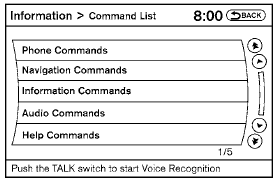
Only manual controls such as the touchscreen can navigate the command list menu.
As an alternative to the voice command “Help”, you may access the command list using the following steps:
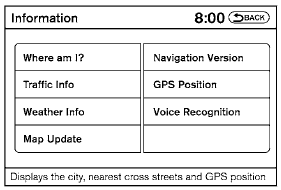
1. Press the INFO button on the instrument panel.
2. Select the “Voice Recognition” key.
NOTE:
You can skip steps 1 and 2 if you say “Help”.
3. Select the “Command List” key.
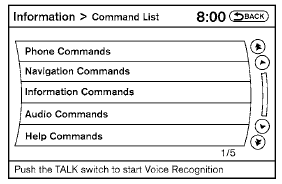
4. Select a category. The command list for the category selected is shown.
5. If necessary, scroll the screen to view the entire list.
6. Select the “Back” key to return to the previous screen.
 Activating Alternate Command Mode
Activating Alternate Command Mode
1. Press the SETTING button on the instrument
panel.
2. Select the “Others” key on the display.
3. Select the “Voice Recognition” key.
4. Select the “Alternate Command Mode” key.
...
 Alternate Command Mode command list
Alternate Command Mode command list
Phone Command:
Navigation Command:
Information Command:
Audio Command:
...
See also:
Object Detection System Messages
PARK ASSIST OFF
This message is displayed when the park assist system has been turned off. See Ultrasonic Parking Assist
.
SERVICE PARK ASSIST
This message is displayed if there is a problem with ...
Before driving
Before entering vehicle
• Be sure that all windows, outside mirror(s), and outside lights are clean.
• Check the condition of the tires.
• Check under the vehicle for any sign of leaks.
• ...
Making a Call Using
Phone Book
For cell phones that support the
phone book feature, the Bluetooth
system can use the contacts stored
on your cell phone to make calls.
See your cell phone's owner's guide
or contact your wir ...
