 Mercedes-Benz E-Class: Displaying the range and current fuel
consumption
Mercedes-Benz E-Class: Displaying the range and current fuel
consumption
•► Press the  button on the
steering wheel to select the Trip menu.
button on the
steering wheel to select the Trip menu.
•► Press the  button to select
current fuel consumption21 and
approximate range.
button to select
current fuel consumption21 and
approximate range.
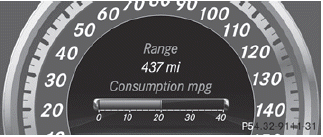
The approximate range that can be covered
depends on the fuel level and your current
driving style. If there is only a small amount
of fuel left in the fuel tank, the display shows
a vehicle being refueled  instead of
the
range.
instead of
the
range.
 Trip computer "From start" or "From
reset"
Trip computer "From start" or "From
reset"
The values in the From Start submenu are
calculated from the start of a journey, while
the values in the From Reset submenu are
calculated from the last time the submenu
was reset
•► ...
 Digital speedometer
Digital speedometer
•► Press the button on the
steering wheel to select the Trip menu.
•► Press to select the digital
speedometer.
1 Digital speedometer ...
See also:
Inserting a disc in a desired position
1. Briefly press the “LOAD” button. If the magazine in the player has an idle
position where you can insert a disc, the disc number indicator associated with
the idle position will blink.
T ...
Safety belts
Seats with safety belt
The vehicle has five seats, each of which is
equipped with a safety belt.
Notes
Always make sure that safety belts are being
worn by all occupants before driving away.
A ...
Using this Manual
To quickly locate information about
the vehicle, use the Index in the
back of the manual. It is an
alphabetical list of what is in the
manual and the page number where
it can be found. ...
