 Nissan Altima: Displaying user guide
Nissan Altima: Displaying user guide
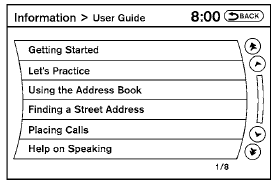
You can confirm how to use voice commands by accessing a simplified User Guide, which contains basic instructions and tutorials for several voice commands.
1. Press the INFO button on the instrument panel.
2. Select the “Voice Recognition” key.
3. Select the “User Guide” key.
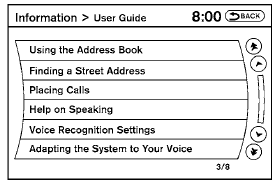
4. Select an item.
Available items:
● Getting Started
Describes the basics of how to operate the Voice Recognition system.
● Let’s Practice
Initiates a practice session that demonstrates how to improve recognition by the system.
● Using the Address Book
Tutorial for using the Address Book.
● Finding a Street Address
Tutorial for Finding a Street Address.
● Placing Calls
Tutorial for making a phone call by voice command operation.
● Help on Speaking
Displays useful tips for how to correctly speak commands in order for them to be properly recognized by the system.
● Voice Recognition Settings Describes the available Voice Recognition settings.
● Adapting the System to Your Voice Tutorial for adapting the system to your voice.
 Alternate Command Mode command list
Alternate Command Mode command list
Phone Command:
Navigation Command:
Information Command:
Audio Command:
...
 Using the system
Using the system
...
See also:
Examples of the types of accidents in which the SRS side airbag and SRS curtain
airbag will basically not deploy.
1) The vehicle is involved in frontal collision with another vehicle (moving
or stationary).
2) The vehicle is struck from behind.
3) The vehicle pitches end over end.
In the event of accidents ...
FCC Information
See Radio Frequency Statement for information
regarding Part 15 of the Federal
Communications Commission (FCC)
rules and Industry Canada
Standards RSS-GEN/210/220/310. ...
Fluid Capacities
...
