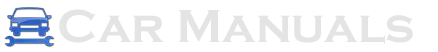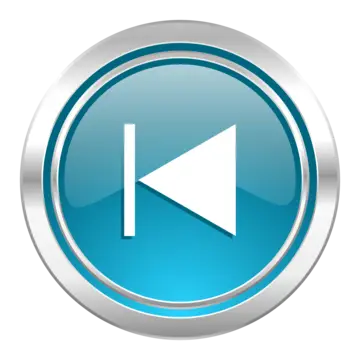BMW 5 Series: Driving stability control systems
 BMW 5 Series: Driving stability control systems
BMW 5 Series: Driving stability control systems
- Vehicle equipment
- Antilock Brake System ABS
- Brake assistant
- Adaptive brake assistant
- Drive-off assistant
- DSC Dynamic Stability Control
- DTC Dynamic Traction Control
- HDC Hill Descent Control
- Adaptive Drive
- Dynamic Drive
- Dynamic Damping Control
- Integral Active Steering
- Driving Experience Switch
Vehicle equipment
All standard, country-specific and optional equipment that is offered in the model series is described in this chapter. Therefore, equipment is also described that is not available in a vehicle, e. g., because of the selected optional equipment or country variant. This also applies for safety-related functions and systems.
Antilock Brake System ABS
ABS prevents locking of the wheels during braking.
The vehicle remains steerable even during full brake applications, thus increasing active safety.
ABS is operational every time you start the engine.
Brake assistant
When you apply the brakes rapidly, this system automatically produces the maximum braking force boost. It thus helps to achieve the shortest possible braking distance during full braking.
This system utilizes all of the benefits provided by ABS.
Do not reduce the pressure on the brake pedal for the duration of the full braking.
Adaptive brake assistant
In combination with the Active Cruise Control, this system ensures that the brakes respond even more rapidly when braking in critical situations.
Refer also to Collision warning
Drive-off assistant
This system supports driving away on gradients.
The parking brake is not required.
1. Hold the vehicle in place with the foot brake.
2. Release the foot brake and drive away without
delay.
After the foot brake is released, the vehicle is held in place for approx. 2 seconds.
Depending on the vehicle load or when a trailer is being used, the vehicle may roll back slightly.
 Driving off without delay
Driving off without delay
After releasing the foot brake, start driving
without delay, since the drive-off assistant will
not hold the vehicle in place for more than approx.
2 seconds and the vehicle will begin rolling back.◀
DSC Dynamic Stability Control
The concept
DSC prevents traction loss in the driving wheels when driving away and accelerating.
DSC also recognizes unstable vehicle conditions, such as fishtailing or nose-diving. Subject to physical limits, DSC helps to keep the vehicle on a steady course by reducing engine speed and by applying brakes at individual wheels.
 Adjust your driving style to the situation
Adjust your driving style to the situation
An appropriate driving style is always the
responsibility of the driver.
The laws of physics cannot be repealed, even with DSC.
Therefore, do not reduce the additional safety margin by driving in a risky manner.◀
Indicator/warning lamps
 The indicator lamp flashes: DSC
controls
the drive forces and brake forces.
The indicator lamp flashes: DSC
controls
the drive forces and brake forces.
The indicator lamp lights up: DSC has failed.
Deactivating DSC: DSC OFF
When DSC is deactivated, driving stability is reduced during acceleration and when driving in bends.
Stabilizing interventions by the Integral Active Steering system are only performed by the rear axle steering.
To increase vehicle stability, activate DSC again as soon as possible.
Deactivating DSC
 Press and hold the button, but
not longer
than approx. 10 seconds, until the
indicator lamp for DSC lights up in the instrument
cluster and DSC OFF is displayed.
Press and hold the button, but
not longer
than approx. 10 seconds, until the
indicator lamp for DSC lights up in the instrument
cluster and DSC OFF is displayed.
The DSC system is switched off.
Activating DSC
 Press the button.
Press the button.
DSC OFF and the DSC indicator lamp go out.
Indicator/warning lamps
When DSC is deactivated, DSC OFF is displayed in the instrument cluster.
 The indicator lamp lights up:
DSC is deactivated.
The indicator lamp lights up:
DSC is deactivated.
DTC Dynamic Traction Control
The concept
The DTC system is a version of the DSC in which forward momentum is optimized.
The system ensures maximum forward momentum on special road conditions, e.g., unplowed snowy roads, but driving stability is limited.
It is therefore necessary to drive with appropriate caution.
You may find it useful to briefly activate DTC under the following special circumstances:
▷ When driving in slush or on uncleared,
snow-covered roads.
▷ When rocking the vehicle or driving off in
deep snow or on loose surfaces.
▷ When driving with snow chains.
Deactivating/activating DTC Dynamic Traction Control
Activating the Dynamic Traction Control DTC provides maximum traction on loose ground.
Driving stability is limited during acceleration and when driving in bends.
Activating DTC
 Press the button.
Press the button.
TRACTION is displayed in the instrument cluster and the indicator lamp for DSC lights up.
Deactivating DTC
 Press the button again.
Press the button again.
TRACTION and the DSC indicator lamp go out.
Indicator/warning lamps
When DTC is activated, TRACTION is displayed in the tachometer.
 The indicator lamp lights up:
DTC Dynamic
Traction Control is activated.
The indicator lamp lights up:
DTC Dynamic
Traction Control is activated.
xDrive
xDrive is the all-wheel-drive system of your vehicle.
Concerted action by the xDrive and DSC further optimize traction and driving dynamics.
The xDrive all-wheel-drive system variably distributes the drive forces to the front and rear axles as demanded by the driving situation and road surface.
HDC Hill Descent Control
The concept
HDC is a downhill driving assistant that automatically controls vehicle speed on steep downhill gradients. Without the brakes being applied, the vehicle moves at slightly more than twice walking speed.
Hill Descent Control can be activated at speeds below approx. 22 mph/35 km/h. When driving downhill, the vehicle reduces its speed to approx.
twice walking speed and then keeps its speed constant.
As long as there is active braking, the system is on standby. The system does not brake the vehicle during this time.
Use HDC in low gears or in transmission position D or R only.
Increasing or decreasing vehicle speed
Specify desired speed in the range from approx.
4 mph/6 km/h to approx. 15 mph/25 km/h using the rocker switch of the cruise control on the steering wheel. Vehicle speed can be changed by lightly accelerating.
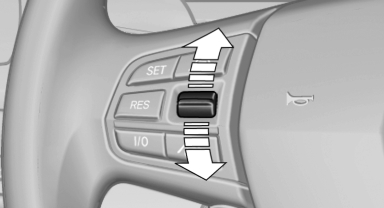
Increasing or decreasing vehicle speed
▷ Press up the rocker switch to the point of resistance: the speed increases gradually.
▷ Press up the rocker switch past the point of resistance: the speed increases while the rocker switch is pressed.
▷ Press down the rocker switch to the point of resistance: the speed decreases gradually.
▷ Press down the rocker switch past the point of resistance: when driving forward, the speed decreases to approx. 6 mph/10 km/h; when reversing, the speed decreases to approx.
4 mph/6 km/h.
Activating HDC

 Press the button; the LED above
the button
lights up.
Press the button; the LED above
the button
lights up.
Deactivating HDC
 Press the button again and the
LED goes
out. HDC is automatically deactivated
above approx. 37 mph/60 km/h.
Press the button again and the
LED goes
out. HDC is automatically deactivated
above approx. 37 mph/60 km/h.
Display in the instrument cluster
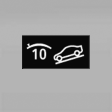 The selected speed is displayed
in the speedometer.
The selected speed is displayed
in the speedometer.
▷ Green: the system is actively braking the vehicle.
▷ Orange: the system is on standby.
Malfunction
A message is displayed in the instrument cluster.
HDC is not available, e.g., due to elevated brake temperatures.
Adaptive Drive
The concept
Adaptive Drive includes the following systems:
▷ Dynamic Drive
▷ Dynamic Damping Control
The system increases driving stability and driving comfort.
Dynamic Drive
The concept
Dynamic Drive reduces the lateral inclination of the vehicle that occurs during rapid driving in curves or during quick evasive maneuvers.
Driving stability and driving comfort are increased under all driving conditions. The system utilizes active stabilizer bars on the front and rear axles that react immediately to all driving situations.
Programs
The system offers two different programs.
The programs can be selected via the Driving Experience Switch
SPORT
Sporty tuning for greater driving agility.
COMFORT
Comfort-oriented tuning for optimal comfort.
Dynamic Damping Control
The concept
This system reduces undesirable vehicle motion when using a dynamic driving style or traveling on uneven road surfaces.
The system enhances driving dynamics and comfort as required for the road surface and driving style.
Programs
The system offers three different programs.
The programs can be selected via the Driving Experience Switch
SPORT
Consistently sporty control of the shock absorbers for greater driving agility.
COMFORT
Balanced tuning between the COMFORT+ and SPORT programs.
COMFORT+
Comfort-oriented tuning of the shock absorbers for optimal traveling comfort.
Integral Active Steering
The concept
Integral Active Steering is a combination of Active Steering and rear axle steering.
Active Steering varies the steering angle of the wheels in relation to the steering wheel movement as a function of the speed.
At speeds up to approx. 37 mph/60 km/h, e.g., in curves, the steering angle is increased, i.e., steering becomes more direct.
The rear axle steering acts to increase maneuverability by turning the rear wheels slightly in a direction opposite to the front wheels.
At higher speeds, the steering angle is increasingly reduced.
The rear wheels are turned to the same angle as the front wheels.
In critical situations, Integral Active Steering can specifically steer the front and rear wheels to stabilize the vehicle before the driver intervenes, e.g., when braking where road conditions differ on the left and right sides of the vehicle.
Initializing
In rare cases, it may become necessary to initialize the Integral Active Steering.
 The warning lamp lights up. A
Check
Control message is displayed.
The warning lamp lights up. A
Check
Control message is displayed.
1. With the engine running, turn the steering
wheel all the way to the left and right several
times in a uniform manner until the warning
lamp disappears.
2. Have the system checked if the warning
lamp does not go out after moving the steering
wheel approx. 6 times or if the steering
wheel is at an angle.
Using snow chains
Ensure that the rear axle steering is deactivated when using snow chains
Programs
The system offers two different programs.
The programs can be selected via the Driving Experience Switch
SPORT
Consistently sporty tuning of the Integral Active Steering for greater driving agility.
COMFORT
Balanced tuning of the Integral Active Steering for optimal traveling comfort.
Malfunction
In the event of a malfunction, the steering wheel must be turned further, while the vehicle responds more sensitively to steering wheel movements in the higher speed range.
The stability-enhancing intervention may be deactivated.
Proceed cautiously and drive defensively.
Have the system checked.
Driving Experience Switch
The concept
The Driving Experience Switch can be used to adjust the driving dynamics of the vehicle. For this purpose various programs are available for selection that are activated via the two buttons of the Driving Experience Switch and the DSC OFF-button.
Operating the programs
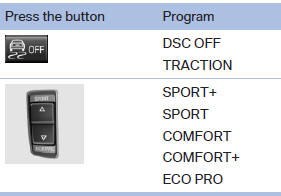
For Dynamic Damper Control, the lower button is labeled with COMFORT.
Automatic program change
The system automatically switches to COMFORT in the following situations:
▷ Failure of Integral Active Steering.
▷ Failure of Dynamic Damping Control.
▷ The vehicle has a flat tire.
DSC OFF
When DSC OFF, is active, driving stability is limited during acceleration and when driving in bends.
TRACTION
When TRACTION is active, the vehicle has maximum traction on loose road surfaces. DTC Dynamic Traction Control, is activated.
Driving stability is limited during acceleration and when driving in bends.
SPORT+
Sporty driving with optimized chassis and suspension with limited driving stabilization.
Dynamic Traction Control is switched on.
The driver handles several of the stabilization tasks.
Activating SPORT+
 Press the button repeatedly
until
SPORT+ appears in the tachometer
and the DSC indicator lamp lights up in the instrument
cluster.
Press the button repeatedly
until
SPORT+ appears in the tachometer
and the DSC indicator lamp lights up in the instrument
cluster.
Indicator/warning lamps
SPORT+ is displayed in the instrument cluster
 The indicator lamp lights up:
DTC Dynamic
Traction Control is activated.
The indicator lamp lights up:
DTC Dynamic
Traction Control is activated.
SPORT
Consistently sporty tuning of the suspension for greater driving agility with maximum driving stabilization.
The program can be configured to individual specifications.
The configuration is stored for the remote control currently in use.
Activating SPORT
 Press the button repeatedly
until
SPORT appears in the tachometer.
Press the button repeatedly
until
SPORT appears in the tachometer.
Configuring SPORT
If the display on the Control Display, is activated, the sport program can be set to individual specifications.
After the sport program is activated, select "Configure SPORT mode" on the displayed panel and configure the program.
Optionally, the sport program can be configured before it is activated:
1. "Settings"
2. "SPORT mode"
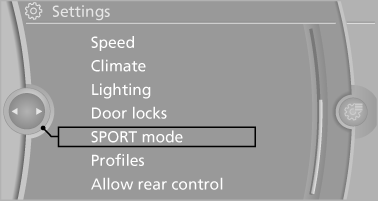
3. Configure the program.
This configuration is retrieved when the sport program is activated.
COMFORT
For a balanced tuning with maximum driving stabilization.
Activating COMFORT
 Press the button repeatedly
until the
program display in the tachometer
goes out.
Press the button repeatedly
until the
program display in the tachometer
goes out.
In certain situations, the system automatically changes to the NORMAL program, automatic program change
COMFORT+
Comfort-oriented tuning of the shock absorbers for optimal traveling comfort with maximum driving stabilization.
Activating COMFORT+
 Press the button repeatedly
until COMFORT+
appears in the tachometer.
Press the button repeatedly
until COMFORT+
appears in the tachometer.
ECO PRO
Consistent tuning to minimize fuel consumption for maximum range with maximum driving stabilization.
Comfort functions and the engine controller are adjusted.
The program can be configured to individual specifications.
Activating ECO PRO
 Press button repeatedly until
ECO PRO
is displayed in the instrument cluster.
Press button repeatedly until
ECO PRO
is displayed in the instrument cluster.
Configuring ECO PRO
1. Activate ECO PRO.
2. "Configure ECO PRO"
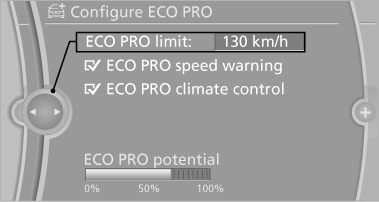
or
1. "Settings"
2. "Driving mode"
3. "Configure ECO PRO"
Make the desired settings.
Displays in the instrument cluster
Selected program
 The selected program is
displayed
in the tachometer.
The selected program is
displayed
in the tachometer.
Program selection
 Pressing the button displays a
list
of the selectable programs.
Pressing the button displays a
list
of the selectable programs.
Display on the Control Display
Program changes can be displayed briefly on the Control Display.
To do so, make the following settings:
1. "Settings"
2. "Driving mode"
3. "Driving mode info"