 Nissan Maxima: Door locks/unlocks precaution
Nissan Maxima: Door locks/unlocks precaution
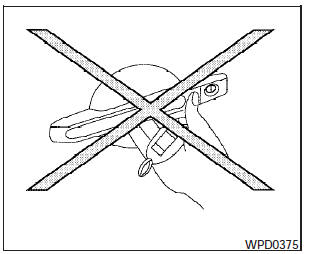
-Do not push the door handle request switch with the Intelligent Key held in your hand as illustrated. The close distance to the door handle will cause the Intelligent Key system to have difficulty recognizing that the Intelligent Key is outside the vehicle.
- After locking with the door handle request switch, verify the doors are securely locked by testing them.
- To prevent the Intelligent Key from being left inside the vehicle, make sure you carry the Intelligent Key with you and then lock the doors.
- Do not pull the door handle before pushing the door handle request switch. The door will be unlocked but will not open. Release the door handle once and pull it again to open the door.
 Operating range
Operating range
The Intelligent Key functions can only be used when the Intelligent Key is within
the specified operating range from the request switch (1) .
When the Intelligent Key battery is discharged or str ...
 NISSAN Intelligent Key Operation
NISSAN Intelligent Key Operation
You can lock or unlock the doors without taking the Intelligent Key out of your
pocket or bag.
When you carry the Intelligent Key with you, you can lock or unlock all doors
by pushing the door ...
See also:
Power Windows
Power Windows
Press the switch to lower the
window. Pull the switch up to
raise it.
The switches work when the ignition
is in ON/RUN or ACC/ACCESSORY, or in Retained
Accessory Power (RAP). ...
Symbols and messages in the display
When City Safety™ automatically applies the brakes, one or more of the symbols
in the main instrument panel may illuminate and its associated message will be displayed.
A text message can be eras ...
Engine Power Messages
ENGINE POWER IS REDUCED
This message displays when the vehicle's engine power is reduced.
Reduced engine power can affect the vehicle's ability to accelerate.
If this message is on, but there is no ...
