 Toyota Camry: Doors
Toyota Camry: Doors
The vehicle can be locked and unlocked using the entry function, wireless remote control, key or door lock switch.
Entry function (vehicles with a smart key system)
Wireless remote control (if equipped)
Key
Turning the key operates the doors as follows:
Vehicles without a smart key system
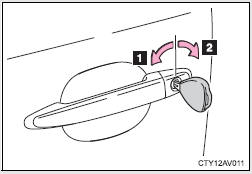
Vehicles without a smart key system
1 Locks all the doors
2 Unlocks all the doors
Driver’s side only: Turning the key unlocks the driver's door.
Turning the key again unlocks the other doors.
Vehicles with a smart key system
The doors can also be locked and unlocked with the mechanical key.
Door lock switch
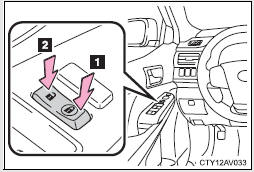
Door lock switch
1 Locks all the doors
2 Unlocks all the doors
Inside lock button
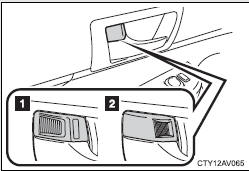
Inside lock button
1 Unlocks the door
2 Locks the door
The front doors can be opened by pulling the inside handle even if the lock buttons are in the lock position.
 Certification for wireless remote control
Certification for wireless remote control
U.S.A. (vehicles without a smart key system)
FCC ID: HYQ23AAC
FCC ID: HYQ12BDM
NOTE:
This device complies with Part 15 of the FCC Rules. Operation is subject to
the following two conditions: (1) ...
 Locking the doors from the outside without a key
Locking the doors from the outside without a key
1 Move the inside lock button to the lock position.
2 Close the door.
Vehicles without a smart key system
The door cannot be locked if either of the front doors is open and
the key is in the engi ...
See also:
Contact shortcuts
A quick way of searching the phone book for contacts in normal view is to turn
TUNE clockwise to access the phone book and then counter- clockwise to select a
contact from the list. Press OK/MENU ...
Vehicle symbols
There are some of the symbols you may see on your vehicle.
For warning and indicator lights, refer to “Warning and indicator lights” F19.
...
MUTE button (if equipped)
Press this button if you wish to immediately cut the volume to zero.
The audio display will show “MUTE”. If you press the button again, the original
sound volume will return and “MUTE” tu ...
