 Toyota Camry: Eco Driving Indicator Light and current fuel consumption gauge
customization
Toyota Camry: Eco Driving Indicator Light and current fuel consumption gauge
customization
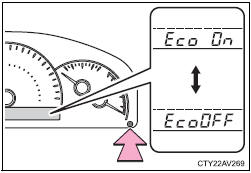
Eco Driving Indicator Light can be activated or deactivated
- While the odometer is being displayed, press and hold the display change button to display the Eco Driving Indicator Light customization screen
- Press the display change button to set Eco Driving Indicator Light to on or off.
- Press and hold the display change button to complete the setting
Type B
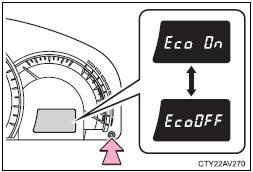
Eco Driving Indicator Light and current fuel consumption gauge can be activated or deactivated
- While the odometer is being displayed, press and hold the display change button to display the Eco Driving Indicator Light customization screen
- Press the display change button to set Eco Driving Indicator Light to on or off.
- Press and hold the display change button to complete the setting
If off is selected, Eco Driving Indicator Light and the current fuel consumption gauge (if equipped) will not be displayed.
 Instrument panel light control button
Instrument panel light control button
The brightness of the instrument panel lights can be adjusted.
Type A
Pressing the button will adjust
brightness of the instrument
panel lights.
Type B
Pressing the button will adjust
br ...
 The meters and display illuminate when
The meters and display illuminate when
Vehicles without a smart key system:
The engine switch is in the “ON” position.
Vehicles with a smart key system:
The “ENGINE START STOP” switch is in IGNITION ON mode. ...
See also:
Park Brake and P (Park) Mechanism Check
WARNING!
When you are doing this check,
the vehicle could begin to move.
You or others could be injured
and property could be damaged.
Make sure there is room in front
of the vehicle in case ...
Theft-alarm stage
The alarm will be activated if any of the following occurs while the system is
armed.
• A door is opened without using the transmitter (or smart key or mechanical
key).
• The trunk is opened ...
RELEASE PARK BRAKE
This message is displayed if the
electric parking brake is on while the
vehicle is in motion. Release it
before you attempt to drive. See
Parking Brake for
more information. ...
