 Toyota Camry: Electronic key battery-saving function
Toyota Camry: Electronic key battery-saving function
When battery-saving mode is set, battery depletion is minimized by stopping the electronic key from receiving radio waves.
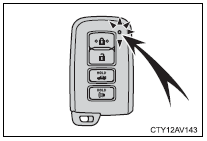
Press  twice while pressing and
holding
twice while pressing and
holding  . Confirm that the
electronic
key indicator flashes 4 times.
. Confirm that the
electronic
key indicator flashes 4 times.
While the battery-saving mode is set, the smart key system cannot be used. To cancel the function, press any of the electronic key buttons.
 Battery-saving function
Battery-saving function
The battery-saving function will be activated in order to prevent the
electronic
key battery and the vehicle battery from being discharged while the
vehicle is not in operation for a long time.
...
 Conditions affecting operation
Conditions affecting operation
The smart key system uses weak radio waves. In the following situations,
the communication between the electronic key and the vehicle may be
affected, preventing the smart key system, wireless rem ...
See also:
Warning/Indicator Lights
Signal
Warning/Indicator Lights
Brake System Warning Light
Charging System Warning Light
Engine Oil Pressure Warning Light
Check Engine ...
Convex Mirrors
WARNING
A convex mirror can make things, like other vehicles, look farther away than they really are. If you cut too sharply into the right lane, you could hit a vehicle on the right. Check the in ...
Emergency starting
Jump starting
Jump starting can be dangerous if done incorrectly. Therefore, to avoid harm
to yourself or damage to your vehicle or battery, follow the jump starting procedures.
If in doubt, we ...
