 Chrysler 200: Electronic Vehicle Information Center (EVIC) — If Equipped
Chrysler 200: Electronic Vehicle Information Center (EVIC) — If Equipped
The Electronic Vehicle Information Center (EVIC) features a driver-interactive display that is located in the instrument cluster.
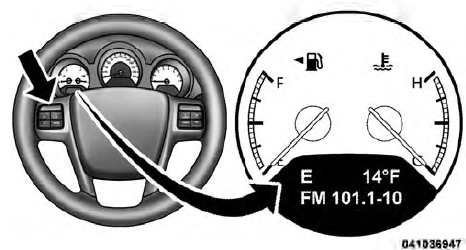
Electronic Vehicle Information Center (EVIC)
The EVIC consists of the following:
• Compass Heading Display (N, S, E, W, NE, NW, SE, SW)
• Mileage (Avg/MPG)
• Miles To Empty
• Low Tire Information (Tire Pressure Monitor System (TPMS) Displays) — if
equipped
• Timer
• Units
• System Warnings (Door Ajar, etc.)
• Personal Settings (Customer-Programmable Features)
• Outside Temperature Display (°F or °C)
• Audio Mode Displays – 12 preset Radio Stations or CD Title and Track number
when playing
The system allows the driver to select information by pressing the following buttons on the instrument panel switch bank located below the climate controls:

EVIC Steering Wheel Buttons

Press and release the MENU button to advance the display to each of the EVIC Main Menu features. Upon reaching the last item in the Main Menu the EVIC will advance to the first item in the Main Menu with the next MENU button press and release.

Press and release the DOWN button to advance the display through the various Trip Functions or Personal Settings.

Press and release the COMPASS button to display the compass heading, the outside temperature, and Audio Info (when the radio is on) screen when the current screen is not the compass, outside temp, audio info screen.

Press and release the SELECT Button to accept a selection. The SELECT Button also resets various Trip Functions.
- Electronic Vehicle Information Center (EVIC) Displays
- Oil Change Required — If Equipped
- EVIC Main Menu
- Compass Display
- Average Fuel Economy
- Distance To Empty (DTE)
- Tire Psi
- Elapsed Time
- EVIC Units Selection (Units In Display)
- System Status
- Personal Settings (Customer-Programmable Features)
 Control Buttons
Control Buttons
Mini-Trip Control Buttons
STEP Button
Press the STEP button located on the steering wheel to
scroll through sub menus (i.e., Temperature, Trip Functions:
Odometer, Trip A, Trip B).
RESET Butto ...
 Electronic Vehicle Information Center (EVIC) Displays
Electronic Vehicle Information Center (EVIC) Displays
When the appropriate conditions exist, the EVIC displays the following
messages:
• Turn Signal On (with a continuous warning chime after one mile traveled)
• Left Front Turn Signal Lamp Out ...
See also:
Installing The LATCH-Compatible Child Restraint System
We urge you to carefully follow the directions of the
manufacturer when installing your child restraint. Not all
child restraint systems will be installed as described here.
Again, carefully foll ...
Brakes
*1: Minimum pedal clearance when depressed with a force of 112 lbf (500 N,
51 kgf) while the engine is running
*2: Parking brake pedal travel when depressed with a force of 67 lbf (300 N, 31
kg ...
Latch (Lower Anchors and Tethers for Children) system
Your vehicle is equipped with special anchor points that are used with Latch
(Lower Anchors and Tethers for CHildren) system compatible child restraints. This
system may also be referred to as the ...
