 Nissan Maxima: Ending a call
Nissan Maxima: Ending a call
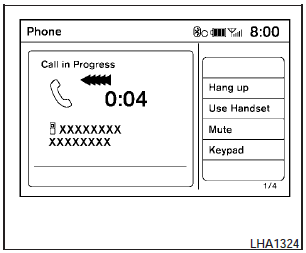
To finish the call, perform one of the following procedures:
- Select the Hang up key on the Call in Progress display.
- Push the  switch on the
steering wheel.
switch on the
steering wheel.
- When the Call in Progress screen is displayed, press the PHONE button on the instrument panel to hang up. If any other screen is currently displayed, press the PHONE button to display the Call in Progress screen first, then press the PHONE button again to hang up.
 During a call
During a call
There are some options available during a call.
Select one of the following displayed on the screen, if necessary:
Hang up:
Finish the call.
Use Handset:
Transfer the call to the cellular phone ...
 Phone settings
Phone settings
To set up the Bluetooth Hands-Free Phone System to your preferred settings, press
the SETTING button on the instrument panel and select the Phone key on the display.
Edit Vehicle Phonebook:
See ...
See also:
Erasing Speed Memory
The cruise control set speed is
erased from memory by pressing
or if the ignition is turned off. ...
Front seat
Manual adjustment
Forward and rearward
To move the seat forward or rearward:
1. Pull the seat slide adjustment lever up and hold it.
2. Slide the seat to the position you desire.
3. Release the ...
ECO PRO
Consistent tuning to minimize fuel consumption
for maximum range with maximum driving stabilization.
Comfort functions and the engine controller are
adjusted.
The program can be configured to in ...
