 Nissan Maxima: Fog light switch (if so equipped)
Nissan Maxima: Fog light switch (if so equipped)
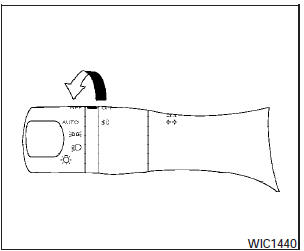
To turn the fog lights on, turn the headlight switch to the
 position, then turn the fog light switch
to the
position, then turn the fog light switch
to the  position.
position.
To turn the fog lights on with the headlight switch in the AUTOposition, the
headlights must be on, then turn the fog light switch to the
 position.
position.
To turn the fog lights off, turn the fog light switch to the OFF position.
The headlights must be on and the low beams selected for the fog lights to operate. The fog lights automatically turn off when the high beam headlights are selected.
 Turn signal switch
Turn signal switch
Turn signal
(1) Move the lever up or down to signal the turning direction. When the turn
is completed, the turn signals cancel automatically.
Lane change signal
(2)- To signal a lane change ...
 Hazard warning flasher switch
Hazard warning flasher switch
Push the switch on to warn other drivers when you must stop or park under emergency
conditions.
All turn signal lights flash.
WARNING:
- If stopping for an emergency, be sure to move the vehicl ...
See also:
Switching the display
Press .
Each time is pressed, the display
changes in the following order:
Track no./Elapsed time → Folder name → File name → Album title (MP3
only) → Track title → ...
Window curtain air bags
The window curtain air bags enhance the level
of protection for the head, but not chest or
arms, of the vehicle occupants on the side of
the vehicle on which the impact occurs.
The window curta ...
Bluetooth
The Bluetooth system allows users with a Bluetooth-enabled cell phone to make and receive hands-free calls using the vehicle audio system, microphone, and controls.
The Bluetooth-enabled cell phone m ...
