 Subaru Legacy: Forward direction
Subaru Legacy: Forward direction
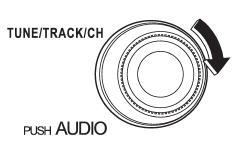
Turn the “TUNE/TRACK/CH” dial clockwise to skip to the beginning of the next track/file (track). Each time the dial is turned, the indicated track/file (track) number will increase.
NOTE
In an MP3, WMA or AAC folder, skipping past the last track/file (track) will take you back to the first track/file (track) in the folder.
 Backward direction
Backward direction
Turn the “TUNE/TRACK/CH” dial counterclockwise to skip to the beginning of the
current track/file (track). Each time the dial is turned, the indicated track/file
(track) number will decrease ...
See also:
Owner maintenance precautions
Improper or incomplete service may result in problems. This section gives instructions
only for the maintenance items that are easy to perform. As explained earlier in
this section, several proced ...
Automatic Soft Closing
To close the doors, push lightly.
It is closed automatically.
Danger of pinching<>
Make sure that the closing path of the
doors is clear; otherwise, injuries may result.◀ ...
Bypassing a section of the route
Calculate a new route for a route section.
1. "Navigation"
2. "Route information"
3. "New route for"
4. Turn the controller. Enter the number of kilometers
within ...

