 Nissan Altima: Giving voice commands
Nissan Altima: Giving voice commands
1. Press the  switch located on
the steering
wheel.
switch located on
the steering
wheel.
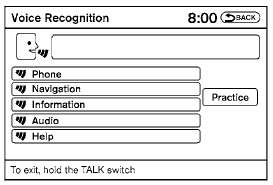
2. A list of commands appears on the screen, and the system announces, “Would you like to access Phone, Navigation, Information, Audio or Help?”
3. After the tone sounds and the icon on the
screen changes from  to
to
 , speak
a command.
, speak
a command.
4. Continue to follow the voice menu prompts and speak after the tone sounds until your desired operation is completed.
 Before starting
Before starting
To get the best recognition performance from
Voice Recognition, observe the following:
● The interior of the vehicle should be as quiet
as possible. Close the windows to eliminate
the surrou ...
 Operating tips
Operating tips
● Say a command after the tone. Voice commands
cannot be accepted when the icon
is .
● Commands that are available are always
shown on the display and spoken through
voice menu prompt ...
See also:
Bulb Replacement
For the proper type of replacement
bulbs, see Replacement Bulbs.
For any bulb changing procedure
not listed in this section, contact
your dealer. ...
Deactivating/activating the ECO start/
stop function
Example: ECO button
If indicator lamp 2 is off, the ECO start/
stop function has been deactivated
manually or as the result of a malfunction.
The engine will then not be switched off
automat ...
Power Flow Gauge (eAssist Only)
This display shows the operating
mode of the eAssist system and the
high voltage battery charge level.
The animation indicates the
direction of energy flow. ...
