 Mazda Mazda6: Hood
Mazda Mazda6: Hood
WARNING:
Always check that the hood is closed and securely locked:
A hood that is not closed and securely locked is dangerous as it could fly open while the vehicle is moving and block the driver's vision which could result in a serious accident.
Opening the Hood
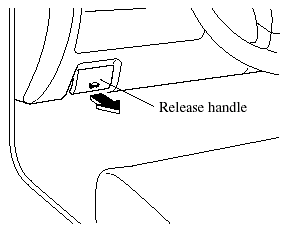
1. With the vehicle parked, pull the release handle to unlock the hood.
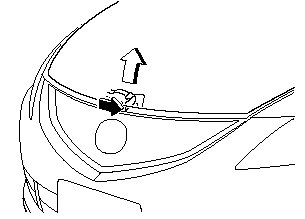
2. Insert your hand into the hood opening and slide the hood latch lever to the right and lift the hood.
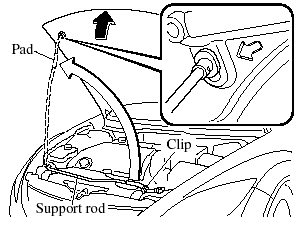
3. Grasp the support rod in the padded area and secure it in the stay hole indicated by the arrow to hold the hood open.
Closing the Hood
WARNING:
Do not leave items in the engine compartment:
After you have finished checking or doing servicing in the engine compartment, do not forget and leave items such as tools or rags in the engine compartment.
Tools or other items left in the engine compartment could cause engine damage or a fire leading to an unexpected accident.
1. Check under the hood area to make certain all filler caps are in place and all loose items (e.g. tools, oil containers, etc.) have been removed.
2. Insert the support rod in its clip while holding up the hood. Verify that the support rod is secured in the clip before closing the hood.
3. Close the hood so that it locks securely.
 Fuel-Filler Lid and Cap
Fuel-Filler Lid and Cap
WARNING:
When removing the fuel cap, loosen the cap slightly and wait for any hissing
to stop. Then remove it:
Fuel spray is dangerous. Fuel can burn skin and eyes and cause illness if ingested.
...
 Moonroof
Moonroof
The moonroof can be opened or closed electrically only when the ignition is switched
ON.
WARNING:
Do not let passengers stand up or extend part of their body through the open
moonroof while th ...
See also:
Deleting Tracks from MEM
Individual tracks and all tracks can
be deleted from MEM.
To delete individual tracks, press
and release the DEL button while
the track is playing.
To delete all tracks from MEM,
press and h ...
Suggested maximum speed in each
gear
Downshift to a lower gear if the engine is not
running smoothly, or if you need to accelerate.
Do not exceed the maximum suggested speed
(shown below) in any gear. For level road driving,
use the ...
Ending a Call
Press to end a call. ...
