 Nissan Altima: How to read the displayed lines
Nissan Altima: How to read the displayed lines
Lines which indicate the vehicle clearance and distances to objects with reference to the bumper line A are displayed on the monitor.
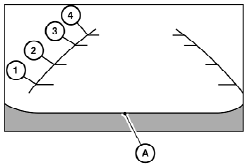
They are indicated as reference distances to objects. The lines and colors in the display indicate distances from the back bumper line A in the illustration.
1 1.5 ft (0.5 m) red
2 3 ft (1 m) yellow
3 7 ft (2 m) green
4 10 ft (3 m) green
The vehicle clearance lines are wider than the actual clearance.
 RearView Monitor (if so equipped)
RearView Monitor (if so equipped)
When the shift selector is shifted into the R
(Reverse) position, the monitor display shows a
rearward view from the vehicle.
WARNING
● The system is designed as an aid to the
driver in det ...
 Difference between predicted and actual
distances
Difference between predicted and actual
distances
The distance guide line and the vehicle width
guide line should be used as a reference only
when the vehicle is on a level, paved surface. The
distance viewed on the monitor is for reference
only ...
See also:
Using a Booster Seat
A child who has outgrown a forwardfacing
child seat should ride in a
back seat and use a booster seat
until the lap/shoulder belt fits them
properly without the booster.
Some states, Canadi ...
Traction Control System (TCS)/StabiliTrak® Light
The Traction Control System (TCS)/ StabiliTrak Light comes on briefly when the engine is started.
If the light does not come on, have the vehicle serviced by the dealer.
If the system is working n ...
Ride Control System Messages
SERVICE TRACTION CONTROL
This message displays when there is a problem with the Traction Control System (TCS). When this message is displayed, the system will not limit wheel spin. Adjust your drivin ...
