 Subaru Legacy: How to use as crossbars
Subaru Legacy: How to use as crossbars
CAUTION
● Do not raise the bar higher than necessary. The base of the bar may be damaged.
● Be careful not to contact the bars while sliding them. Otherwise, the bars may
be scratched or the latch portions may be damaged.
● Do not slide the bar more than necessary when sliding the bar. The base of the
bar may be damaged.
● Do not allow the bar to fall on or contact the roof panel or the moonroof when
sliding the bar. Otherwise the roof panel may be dented or the glass of the moonroof
may be damaged.
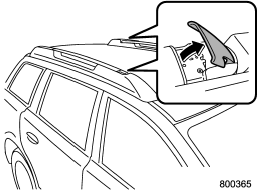
1. Pull out the integrated crossbars from the roof rail holders by pulling up the covers.
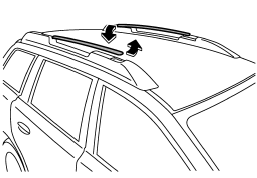
2. Slide the bars in the direction shown in the illustration.
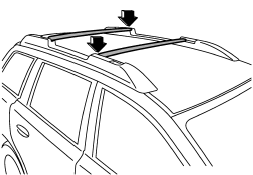
3. Install the bars into the holders.
4. Make sure that the latches are fitted securely.
 Installing carrying attachments on the crossbars
Installing carrying attachments on the crossbars
When installing any carrying attachment such as a bike carrier, ski carrier,
kayak carrier, cargo basket, etc. on the crossbars, follow the manufacturer’s instructions
and make sure that the att ...
 How to re-stow bars
How to re-stow bars
CAUTION
Do not use the bars as roof rails when the bars are stowed.
1. Pull out the crossbars from the roof rail holders by pulling up the covers.
2. Slide the bars in the direction shown in th ...
See also:
Operation
Controls
The infotainment system is operated by using the pushbuttons, multifunction knobs, menus shown on the display, and steering wheel controls, if equipped.
Turning the System On or Off
( ...
Headlamp High/Low-Beam Changer
(Headlamp High/Low-Beam
Changer): Push the turn signal/lane change lever away from you
and release, to turn the high beams
on. To return to low beams, push
the lever again or pull it toward y ...
Playing and pausing tracks
Press (). ...
