 Chrysler 200: How To Use This Manual
Chrysler 200: How To Use This Manual
Consult the Table of Contents to determine which section contains the information you desire.
Since the specification of your vehicle depends on the items of equipment ordered, certain descriptions and illustrations may differ from your vehicle’s equipment.
The detailed index at the back of this Owner’s Manual contains a complete listing of all subjects.
Consult the following table for a description of the symbols that may be used on your vehicle or throughout this Owner’s Manual:
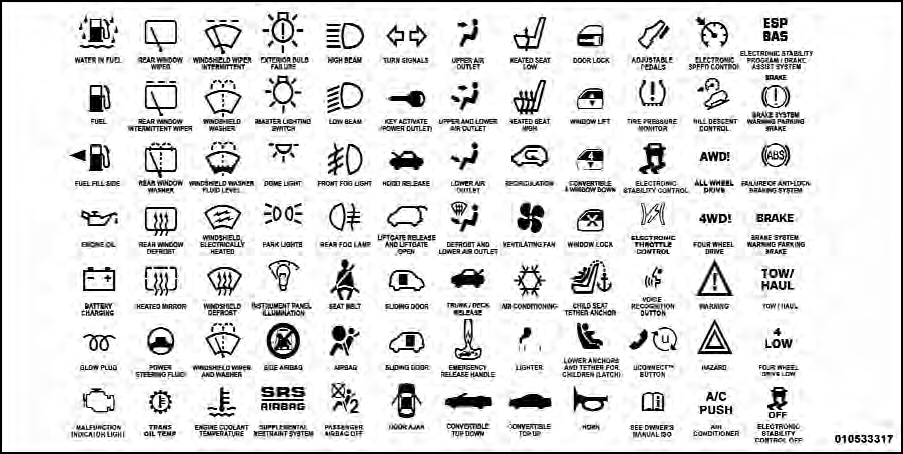
 Introduction
Introduction
Congratulations on selecting your new Chrysler Group
LLC vehicle. Be assured that it represents precision
workmanship, distinctive styling, and high quality - all
essentials that are traditional ...
 Warnings And Cautions
Warnings And Cautions
This Owner’s Manual contains WARNINGS against operating
procedures that could result in a collision or
bodily injury. It also contains CAUTIONS against procedures
that could result in damage t ...
See also:
Heated and Ventilated Seats
Heated and Ventilated Seat Buttons Shown, Heated Seat Buttons Similar
If available, the buttons are on the
climate control panel. To operate,
the ignition must be on.
Press to heat the seat c ...
Dialing voicemail
The dialogue below enables you to call your voicemail to check any messages that
you may have received. Your voicemail phone number must be registered in the Bluetooth
function, see page ...
Universal Serial Bus (USB) memory (if
so equipped)
This system supports various USB memory
sticks, USB hard drives and iPod players. There
are some USB devices which may not be supported
with this system.
● Make sure that the USB device is c ...
