 Subaru Legacy: Inserting a disc in a desired position
Subaru Legacy: Inserting a disc in a desired position
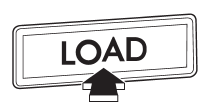
1. Briefly press the “LOAD” button. If the magazine in the player has an idle position where you can insert a disc, the disc number indicator associated with the idle position will blink.
The positions in the magazine the indicator of which steadily lights up are already loaded with discs.

Disc select buttons
2. Press the disc select button at the position where you want to insert a disc.
3. When the “LOAD” indicator illuminates, insert the disc. Once you have inserted the disc, the “LOAD” indicator will turn off. The disc will then be automatically drawn in, and the player will begin to play the first track on the disc.
● If you wish to insert another disc, repeat the procedure beginning with step 1.
● If you do not insert any disc in 15 seconds after you have pressed the “LOAD” button, the player will return to the original mode that was selected before the “LOAD” button was pressed.
● While the player is in the loading mode, if you press “FM”, “AM” or “SAT” button, the player will enter standby mode. Press the “CD/AUX” button to start playback.
 How to insert a CD(s) (type B)
How to insert a CD(s) (type B)
1. Briefly press the “LOAD” button. If the magazine in the player has an idle
position where you can insert a disc, the disc number indicator associated with
the idle position will blink.
I ...
 Loading all the magazine (full disc loading mode)
Loading all the magazine (full disc loading mode)
1. If you continue to press the “LOAD” button for more than 1.5 seconds, the
player will produce beep sound and will enter the full disc loading mode.
2. When the disc number indicator flashe ...
See also:
Do not use methanol
Fuels containing methanol (wood alcohol) should not be used in your vehicle.
This type of fuel can reduce vehicle performance and damage components of the fuel
system. ...
Display on the Control Display
Switching on the backup camera via the
iDrive
With PDC activated:
"Rear view camera"
The backup camera image is displayed. The setting
is stored for the remote control currently in ...
Underbody
In areas where road salt is used in winter, it is
necessary to clean the underbody regularly in
order to prevent dirt and salt from building up and
causing the acceleration of corrosion on the unde ...
