 Nissan Altima: Instrument brightness control
Nissan Altima: Instrument brightness control
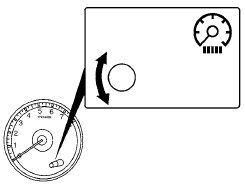
The instrument cluster illuminates when the ignition switch is placed in the ON position.
The instrument brightness control operates when
the headlight control switch is in the
AUTO  or
or
 position.
position.
Turn the control left or right to adjust the brightness of the instrument panel lights when driving at night.
 Daytime running light system (Canada only)
Daytime running light system (Canada only)
The headlights automatically illuminate at a reduced
intensity when the engine is started with
the parking brake released. The daytime running
lights operate with the headlight switch in the
OFF p ...
 Turn signal switch
Turn signal switch
Turn signal
1 Move the lever up or down to signal the
turning direction. When the turn is completed,
the turn signals cancel automatically.
Lane change signal
2 To signal a lane change, move th ...
See also:
Auto Fan Speed
This will allow you to select the
automatic fan speed. It can be
adjusted to run lower or higher than
normal.
Press SELECT when Auto Fan
Speed is highlighted to open the
menu. Turn the Menu ...
Programming Additional Transmitters
Refer to Sentry Key “Customer Key Programming.”
If you do not have a programmed RKE transmitter,
contact your authorized dealer for details. ...
Reporting Safety Defects to the United States Government
If you believe that your vehicle
has a defect which could cause
a crash or could cause injury or
death, you should immediately
inform the National Highway
Traffic Safety Administration
(NH ...
