 Mercedes-Benz E-Class: Introduction
Mercedes-Benz E-Class: Introduction
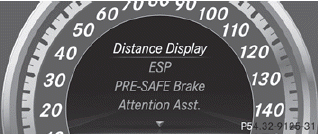
In the DriveAssist. menu you can:
- show the distance display
- activate/deactivate ESP®
- activate/deactivate PRE-SAFE® Brake
- activate/deactivate ATTENTION ASSIST
- activate/deactivate Blind Spot Assist or
Active Blind Spot Assist
- activate/deactivate Lane Keeping Assist or
Active Lane Keeping Assist
 Assistance menu
Assistance menu
...
 Showing the distance display
Showing the distance display
This function is only available with
DISTRONIC PLUS.
•► Press the button on the
steering wheel to select the DriveAssist
menu.
•► Press the button to select
Distance Displa ...
See also:
Selecting a track from a track list
Press .
The track list will be displayed.
Turn and press to select a
track.
To return to the previous display, press
().
...
Towing recommended by NISSAN
Towing recommended
by NISSAN
NISSAN recommends that your vehicle be towed with the driving (front) wheels
off the ground or place the vehicle on a flat bed truck as illustrated.
CAUTIO ...
Cruise Control Light
The cruise control light is white whenever the cruise control is set, and turns green when the cruise control is active.
The light turns off when the cruise control is turned off. See Cruise Contro ...
