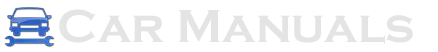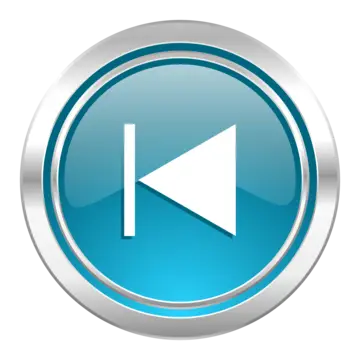Buick LaCrosse: Jump Starting
 Buick LaCrosse: Jump Starting
Buick LaCrosse: Jump Starting
Jump Starting (On-board with eAssist Only)
If the vehicle fails to crank, it may be jump started by using the eAssist battery to charge the 12-volt battery.
Use the following procedure to activate the on-board jump start using the DIC controls.
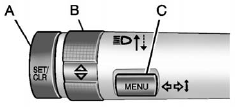
DIC Buttons
A. SET/CLR
B.  (Thumbwheel)
(Thumbwheel)
C. MENU
With the ignition key in the run position, proceed as follows:
1. Press MENU (C) on the turn signal lever until Vehicle Information Menu is displayed.
Use  (Thumbwheel) (B) to
scroll through the menu items
until Jump Start is displayed.
(Thumbwheel) (B) to
scroll through the menu items
until Jump Start is displayed.
2. Press SET/CLR (A) to activate the jump start.
3. The system will then ask for confirmation. If yes is selected, the jump start will begin and the display will show JUMP START ACTIVE, WAIT TO START.
4. When the jump start is complete, the display will show JUMP START COMPLETE. ATTEMPT START.
If the vehicle is started, the on-board jump start function will be automatically disabled. If the vehicle cranks but does not start, the procedure may be repeated again. If the vehicle start is still unsuccessful, the jump start can be attempted using the following jump starting procedure under “Jump Starting (with or without eAssist).”.
On-board jump starting may be unavailable due to the 12-volt battery charge level, the eAssist battery charge level, power capability, or an issue with the eAssist system. In these cases, the display will not be available because of the power issue, or the DIC will display JUMP START DISABLED.
SEE OWNERS MANUAL.
Jump Starting (with or without eAssist)
For more information about the vehicle battery, see Battery.
If the battery has run down, try to use another vehicle and some jumper cables to start your vehicle.
Be sure to use the following steps to do it safely.
WARNING!
Batteries can hurt you. They can
be dangerous because:
• They contain acid that can
burn you.
• They contain gas that can
explode or ignite.
• They contain enough
electricity to burn you.
If you do not follow these steps
exactly, some or all of these
things can hurt you.
Notice:
Ignoring these steps
could result in costly damage to
the vehicle that would not be
covered by the warranty.
Trying to start the vehicle by
pushing or pulling it will not
work, and it could damage the
vehicle.
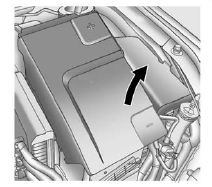
The jump start positive is located under a trim cover in the engine compartment on the driver side of the vehicle.
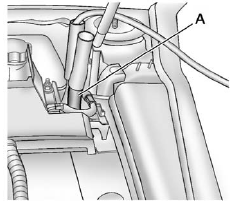
This post (A) is used instead of a direct connection to the battery.
1. Check the other vehicle. It must have a 12-volt battery with a negative ground system.
Notice:
Only use a vehicle that
has a 12-volt system with a
negative ground for jump
starting. If the other vehicle does
not have a 12-volt system with a
negative ground, both vehicles
can be damaged.
2. Position the two vehicles so that they are not touching.
3. Set the parking brake firmly and put the shift lever in P (Park).
See Shifting Into Park.
Notice:
If any accessories are left
on or plugged in during the jump
starting procedure, they could be
damaged. The repairs would not
be covered by the vehicle
warranty. Whenever possible,
turn off or unplug all accessories
on either vehicle when jump
starting the vehicle.
4. Turn the ignition to LOCK/OFF and switch off all lights and accessories in both vehicles, except the hazard warning flashers if needed.
WARNING!
An electric fan can start up even
when the engine is not running
and can injure you. Keep hands,
clothing and tools away from any
underhood electric fan.
WARNING!
Using a match near a battery can
cause battery gas to explode.
People have been hurt doing this,
and some have been blinded.
Use a flashlight if you need more
light.
Be sure the battery has enough
water. You do not need to add
water to the battery installed in
your new vehicle. But if a battery
has filler caps, be sure the right
amount of fluid is there. If it is low,
add water to take care of that
first. If you do not, explosive gas
could be present.
Battery fluid contains acid that
can burn you. Do not get it on
you. If you accidentally get it in
your eyes or on your skin, flush
the place with water and get
medical help immediately.
WARNING!
Fans or other moving engine
parts can injure you badly. Keep
your hands away from moving
parts once the engine is running.
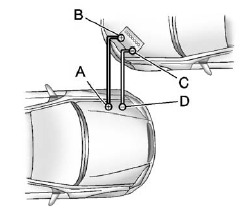
5. Connect one end of the red positive (+) cable to the jump start positive (+) post (A). Use a remote positive (+) terminal if the vehicle has one.
6. Do not let the other end of the red positive (+) cable touch metal. Connect it to the positive (+) terminal of the good battery (B). Use a remote positive (+) terminal if the vehicle has one.
7. Connect one end of the black negative (–) cable to the negative (–) terminal of the good battery (C). Use a remote negative (−) terminal if the vehicle has one.
Do not let the other end touch anything until the next step. The other end of the negative (–) cable does not go to the dead battery. It goes to a heavy, unpainted metal engine part or to a remote negative (–) terminal on the vehicle with the dead battery.
8. Connect the other end of the black negative (–) cable to an unpainted heavy metal engine part (D) away from the dead battery, but not near engine parts that move.
9. Start the engine in the vehicle with the good battery and run the engine at idle speed for at least four minutes.
10. Try to start the vehicle that had the dead battery. If it will not start after a few tries, it probably needs service.
Notice:
If the jumper cables are
connected or removed in the
wrong order, electrical shorting
may occur and damage the
vehicle. The repairs would not be
covered by the vehicle warranty.
Always connect and remove the
jumper cables in the correct
order, making sure that the
cables do not touch each other or
other metal.
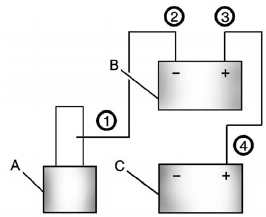
Jumper Cable Removal
A. Heavy, Unpainted Metal Engine
Part or Remote Negative (–)
Terminal
B. Good Battery or Remote
Positive (+) and Remote
Negative (–) Terminals
C. Dead Battery or Remote
Positive (+) Terminal
To disconnect the jumper cables from both vehicles:
1. Disconnect the black negative (−) cable from the vehicle that had the dead battery.
2. Disconnect the black negative (−) cable from the vehicle with the good battery.
3. Disconnect the red positive (+) cable from the vehicle with the good battery.
4. Disconnect the red positive (+) cable from the other vehicle.
5. Return the caps over the positive (+) and negative (–) terminals to their original positions.