 Toyota Camry: Keys
Toyota Camry: Keys
The following keys are provided with the vehicle.
Vehicles without a smart key system (type A)
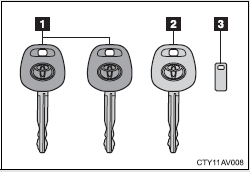
1 Master keys
2 Valet key
3 Key number plate
Vehicles without a smart key system (type B)
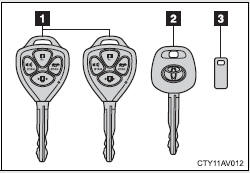
1 Master keys. Operating the wireless remote control function (→P. 46)
2 Valet key
3 Key number plate
Vehicles without a smart key system (type C)
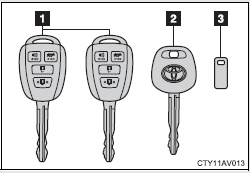
1 Master keys. Operating the wireless remote control function (→P. 46)
2 Valet key
3 Key number plate
Vehicles with a smart key system
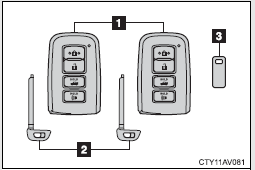
1 Electronic keys
• Operating the smart key system (→P. 32)
• Operating the wireless remote control function (→P. 46)
2 Mechanical keys
3 Key number plate
 Key information
Key information
...
 Using the mechanical key (vehicles with a smart key system)
Using the mechanical key (vehicles with a smart key system)
To take out the mechanical key,
push the release button and take
the key out.
The mechanical key can only be
inserted in one direction, as the
key only has grooves on one
side. If the key ...
See also:
Parking Brake
Before leaving the vehicle, make sure that the parking
brake is fully applied. Also, be certain to leave the
transmission in PARK.
The parking brake lever is located in the center console.
To ap ...
SRS warning lamp
SRS functions are checked regularly when
you switch on the ignition and when the
engine is running. Therefore, malfunctions
can be detected in good time.
The SRS warning lamp in the
instrume ...
Turn and Lane-Change Signals
Turn and Lane-Change Signals
Move the lever all the way up or
down to signal a turn.
An arrow on the instrument panel
cluster flashes in the direction of the
turn or lane change.
Raise or l ...
