 Nissan Altima: List of voice commands
Nissan Altima: List of voice commands
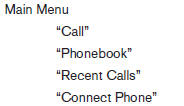
When you press and release the  button on
the steering wheel, you can choose from the
commands on the Main Menu. The following
pages describe these commands and the commands
in each sub-menu.
button on
the steering wheel, you can choose from the
commands on the Main Menu. The following
pages describe these commands and the commands
in each sub-menu.
Remember to wait for the tone before speaking.
After the main menu, you can say “Help” to hear the list of commands currently available any time the system is waiting for a response.
If you want to end an action without completing it, you can say “Cancel” or “Quit” at any time the system is waiting for a response. The system will end the VR session. Whenever the VR session is cancelled, a double beep is played to indicate you have exited the system.
If you want to go back to the previous command, you can say “Go back” or “Correction” any time the system is waiting for a response.
- “Call”
- “Phonebook” (phones without automatic phonebook download function)
- “Phonebook” (phones with automatic phonebook download function)
- “Recent Calls”
- “Connect Phone”
 Receiving a call
Receiving a call
When you hear the ring tone, press the
button on the steering wheel.
Once the call has ended, press the
button
on the steering wheel.
NOTE:
If you do not wish to take the call when you
hear ...
 “Call”
“Call”
(Speak name) A
If you have stored entries in the phonebook, you
can dial a number associated with a name and
location.
See “Phonebook” in this section to learn how to
store entries.
When p ...
See also:
If the moonroof does not close
Have your NISSAN dealer check and repair the
moonroof. ...
Operation
The SRS side airbag and SRS curtain airbag can function only when the ignition
switch is in the “ON” position.
The driver’s and front passenger’s SRS side airbags and SRS curtain airbags ...
Power steering fluid
Check the level frequently. The fluid does not require changing. The fluid level
must be between the MIN and MAX marks. For capacities and recommended fluid grade,
see page 341.
WARNING
I ...
