 Toyota Camry: Locking and unlocking the doors and key linked functions
Toyota Camry: Locking and unlocking the doors and key linked functions
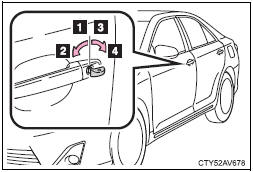
Using the mechanical key in order to perform the following operations (driver’s door only):
- Locks all doors
- Closes the windows and moon roof (turn and hold)*
- Unlocks the door
Turning the key rearward unlocks the driver's door. Turning the key once again unlocks the other doors. - Opens the windows and moon roof (turn and hold)*
*: This setting must be customized at your Toyota dealer.
 If the electronic key does not operate properly (vehicles with a smart key
system)
If the electronic key does not operate properly (vehicles with a smart key
system)
If communication between the electronic key and the vehicle is interrupted or
the electronic key cannot be used because the
battery is depleted, the smart key system and wireless remote control
...
 Starting the engine
Starting the engine
Ensure that the shift lever is in P and firmly depress the brake
pedal.
Touch the Toyota emblem side of
the electronic key to the
“ENGINE START STOP” switch.
The “ENGINE START ST ...
See also:
Pregnant women
NISSAN recommends that pregnant women use seat belts. The seat belt should be
worn snug and always position the lap belt as low as possible around the hips, not
the waist. Place the shoulder belt ...
Adjusting the climate mode settings
(AIR FLOW)
This function is only available with 3-zone
automatic climate control.
The climate mode settings are especially
effective at high temperatures.
You can select the following climate mode
settin ...
Child safety
● If dirt builds up in the shoulder belt
guide of the seat belt anchors, the seat
belts may retract slowly. Wipe the shoulder
belt guide with a clean, dry cloth.
● Periodically check t ...
