 Nissan Altima: Making a call by entering a phone
number
Nissan Altima: Making a call by entering a phone
number
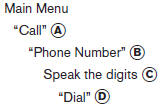
1. Press the  button on the
steering
wheel. A tone will sound.
button on the
steering
wheel. A tone will sound.
2. Say: “Call” A . The system acknowledges the command and announces the next set of available commands.
Say: “Special Dialing” to dial more than 10 digits or any special characters.
3. Say “Phone Number” B . The system acknowledges the command and announces the next set of available commands.
4. Say the number you wish to call starting with the area code in single digit format C . If the system has trouble recognizing the correct phone number, try entering the number in the following groups: 3-digit area code, 3-digit prefix and the last 4-digits. For example, 555-121-3354 can be said as “five five five” as the 1st group, then “one two one” as the 2nd group, and “three three five four” as the 3rd group. For dialing more than 10 digits or any special characters, say “Special Dialing”. See “How to say numbers” in this section for more information.
5. When you have finished speaking the phone number, the system repeats it back and announces the available commands.
6. Say: “Dial” D . The system acknowledges the command and makes the call.
For additional command options, see “List of voice commands” in this section.
 Connecting procedure
Connecting procedure
NOTE:
The connecting procedure must be performed
when the vehicle is stationary. If the
vehicle starts moving during the procedure,
the procedure will be cancelled.
1. Press the button on the ...
 Receiving a call
Receiving a call
When you hear the ring tone, press the
button on the steering wheel.
Once the call has ended, press the
button
on the steering wheel.
NOTE:
If you do not wish to take the call when you
hear ...
See also:
Valet hand-off
When you have to leave a key with a valet, give
them the Intelligent Key itself and keep the mechanical
key with you to protect your belongings.
To prevent the glove box and the trunk from being
o ...
The Passenger’s Front Airbag Can Pose Serious Risks
Front airbags have been designed to
help protect adults in a moderate to
severe frontal collision. To do this,
the passenger’s front airbag is quite
large, and it can inflate with enough
f ...
Pinch Protect Feature
This feature will detect an obstruction in the opening of
the sunroof during Express Close operation. If an obstruction
in the path of the sunroof is detected, the
sunroof will automatically ret ...
