 Nissan Maxima: Off button
Nissan Maxima: Off button
To change the display brightness, press the
 OFF button. Pressing the button again
will change the display to the day
OFF button. Pressing the button again
will change the display to the day  or
the night
or
the night  display. The brightness can
then be adjusted using the NISSAN controller.
display. The brightness can
then be adjusted using the NISSAN controller.
If no operation is performed within 5 seconds, the display will return to the previous display.
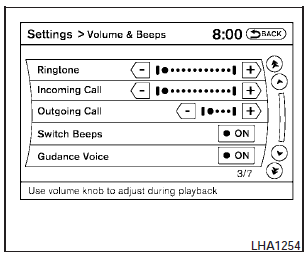
Press and hold the  OFF button for
more than two seconds to turn the display off. Press the button again to turn the
display on.
OFF button for
more than two seconds to turn the display off. Press the button again to turn the
display on.
 How to use the SETTING button
How to use the SETTING button
When the SETTING button is pressed, the Settings screen will appear on the display.
You can select and/or adjust several functions, features and modes that are available
for your vehicle. Use th ...
 Using the image viewer
Using the image viewer
When a compatible portable storage device is plugged into the USB jack located
in the center console, compatible image files stored on the device can be viewed
on the control panel device.
Connec ...
See also:
Overview of interior lighting
Front overhead control panel
1. Switches the rear interior
lighting
on/off
2. Switches the automatic interior
lighting control on/off
3. Switches the right-hand front
reading lam ...
ISOFIX/LATCH lower anchors
Using the ISOFIX/LATCH lower child seat anchors
Lower anchors for ISOFIX/LATCH-equipped child seats are located in the rear,
outboard seats, hidden below the backrest cushions. Symbols on the sea ...
Music Box Hard Drive audio system without Navigation System (if so equipped)
The Music Box Hard Drive audio system can store songs from CDs being played.
The system has an 800 megabyte (MB) storage capacity and can record up to 24 hours
(approximately 360 songs).
The foll ...
