 Toyota Camry: Operating a USB memory
Toyota Camry: Operating a USB memory
Connecting a USB memory enables you to enjoy music from the vehicle speakers.
■ Connecting a USB memory
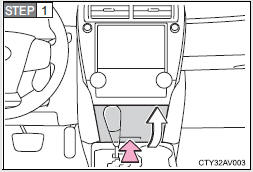
Push the lid.
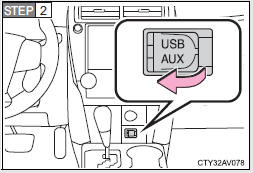
Open the cover and connect a USB memory.
Turn on the power of the USB memory if it is not turned on.
 Press
Press
 repeatedly until “USB” is
displayed.
repeatedly until “USB” is
displayed.
■ Control panel
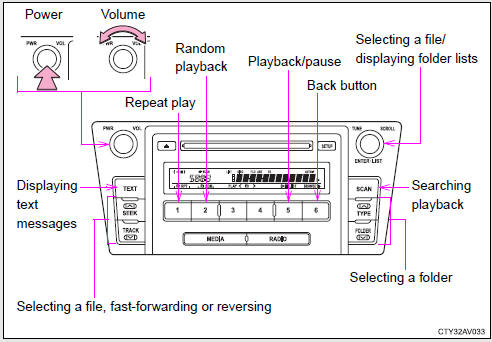
- Selecting and scanning a folder
- Selecting and scanning files
- Fast-forwarding and reversing files
- Repeat play
- Random playback
- Playing and pausing files
- Switching the display
 Compatible models
Compatible models
The following iPod®, iPod nano®, iPod classic®, iPod touch® and iPhone®
devices can be used with this system.
●Made for
• iPod touch (4th generation)
• iPod touch (3rd generation)
...
 Selecting and scanning a folder
Selecting and scanning a folder
■ Selecting a folder
Press or
to select the desired folder.
■ Returning to the first file of the first folder
Press and hold until you hear a
beep.
■ Scanning the first fil ...
See also:
Engine serial number
The number is stamped on the engine as shown. ...
Passive arming
When passive arming mode has been programmed by the dealer, arming of the system
is automatically accomplished without using the remote transmitter. Note that in
this mode, DOORS MUST BE MANUALLY ...
Heating and defrosting
To direct warm air toward the floor and the windshield:
1. Set the air inlet selection button to the OFF position.
2. Press the “” button.
3. Set the temperature control dial to the most comfor ...
