 Mercedes-Benz E-Class: Operating audio player or audio media
Mercedes-Benz E-Class: Operating audio player or audio media
Audio data from various audio devices or media can be played, depending on the equipment installed in the vehicle.
•► Switch on COMAND and select the audio device or medium (see the separate operating instructions).
•► Press the  button on the
steering wheel to select the Audio menu.
button on the
steering wheel to select the Audio menu.
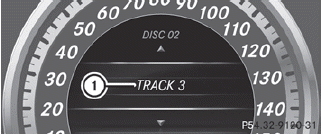
CD changer display (example)
1 Current track
•► To select the next/previous track:
briefly press the  button.
button.
•► To select a track from the track list
(rapid scrolling): press and hold the
 button until the desired track
has been reached.
button until the desired track
has been reached.
If you press and hold the  button, the rapid scrolling speed is increased.
button, the rapid scrolling speed is increased.
Not all audio devices or media support this function.
If track information is stored on the audio device or medium, the multifunction display will show the number and name of the track.
The current track does not appear in audio AUX mode (Auxiliary audio mode: external audio source connected).
 Selecting a radio station
Selecting a radio station
SIRIUS XM satellite radio acts like a
normal radio.
For more information on satellite radio
operation, see the separate operating
instructions.
You can only change the waveband and store
new ...
 Operating video DVD
Operating video DVD
•► Switch on COMAND and select video DVD
(see the separate operating instructions).
•► Press the button on the
steering wheel to select the Audio menu.
DVD changer display (ex ...
See also:
At a glance
1. Function bar
2. Route section with traffic obstruction
3. Traffic sign for traffic obstruction
4. Planned route
5. Current location
6. Upper status field
7. Lower status field
Lines in the ...
Front seatbelts
1. Adjust the seat position:
Driver’s seat: Adjust the seatback to the upright position. Move the seat as
far from the steering wheel as practical while still maintaining full vehicle control.
...
How to Check Power Steering
Fluid
Check the level after the vehicle has
been driven for at least 20 minutes
so the fluid is warm.
To check the power steering fluid:
1. Turn the ignition to LOCK/OFF
and let the engine compartme ...
