 Volvo S60: Operation
Volvo S60: Operation
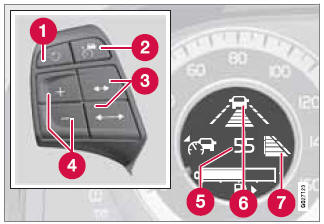
Controls and display
1 - Resume previous settings, increase speed (each additional press increases
speed by 2 - 1 mph (approximately 2 km/h).
3 - Standby mode on/off
4 - Set time
interval
5 - Put in active mode and set a speed
Set speed (parentheses indicate
standby mode)
6 - Time interval while it is being set
7 - Time interval after
it has been set
- Putting ACC in standby mode
- Setting a speed
- Changing the set speed
- Setting a time interval
- Standby mode (temporary deactivation)
- Standby mode due to action by the driver
- Automatic standby mode
- Queue Assist*
- Turning ACC off completely
 Steep inclines and/or heavy loads
Steep inclines and/or heavy loads
ACC is primarily intended for use on fairly level roads. The system may have
difficulty maintaining the correct distance to a vehicle ahead on steep inclines,
if the vehicle is carrying a heavy lo ...
 Putting ACC in standby mode
Putting ACC in standby mode
Before ACC can be used to regulate speed and/or the distance to a vehicle ahead,
it must first be put in standby mode.
To do so:
Press .
The symbol appears in the display
and parentheses (---) ...
See also:
Rear view image display
When the ignition switch is in the “ON” position and the transmission is in the
“R” (reverse) position, the rear view camera automatically displays the rear view
image behind the vehicle o ...
Fuse box in the trunk
•► Open the trunk lid
•► To open: release cover 1 at the top right
and left-hand sides with a flat object.
•► Open cover 1 downwards in the direction
of the arrow. ...
Manual transmission
5-speed manual transmission
CAUTION:
Do not apply any undue lateral forceto the gear lever when changing from5th to 4th gear. This could lead to theinadvertent selection of 2nd gear and cancause dam ...
