 Toyota Camry: Outside rear view mirrors
Toyota Camry: Outside rear view mirrors
Mirror angle can be adjusted using the switch.
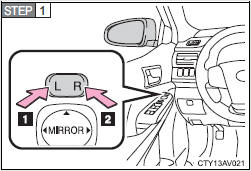
To select a mirror to adjust, press the switch.
1 Left
2 Right
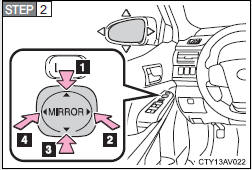
To adjust the mirror, press the switch.
1 Up
2 Right
3 Down
4 Left
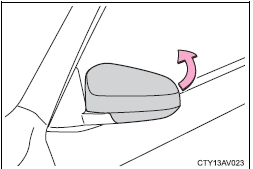
Folding the mirrors
Push the mirror back in the direction of the vehicle's rear.
■Mirror angle can be adjusted when
Vehicles without a smart key system
The engine switch is in the “ACC” or “ON” position.
Vehicles with a smart key system
The “ENGINE START STOP” switch is in ACCESSORY or IGNITION ON mode.
■When the mirrors are fogged up (vehicles with mirror defoggers)
Turn on the mirror defoggers to defog the mirrors.
CAUTION
■When driving the vehicle
Observe the following precautions while driving.
Failure to do so may result in loss of control of the vehicle and cause an
accident, resulting in death or serious injury.
●Do not adjust the mirrors while driving.
●Do not drive with the mirrors folded.
●Both the driver and passenger side mirrors must be extended and properly
adjusted before driving.
■When a mirror is moving
To avoid personal injury and mirror malfunction, be careful not to get your
hand caught by the moving mirror.
■When the mirror defoggers are operating (vehicles with mirror defoggers)
Do not touch the rear view mirror surfaces, as they can become very hot and
burn you.
 Anti-glare inside rear view mirror
Anti-glare inside rear view mirror
Glare from the headlights of vehicles behind can be reduced by
using the following functions:
Manual anti-glare inside rear view mirror
1 Normal position
2 Anti-glare position
Auto anti-glare ...
See also:
Integrated Owner's Manual in
the vehicle
The integrated Owner's Manual can be displayed
on the Control Display. The equipment
and functions that are in the vehicle are described
therein. ...
Telephone controls
Ending or rejecting calls
By pressing one of several functionbuttons on the audio or navigation unit(example: AM/FM,CD/AUX) active callscan be ended or incoming calls can berejected.
Remote control
...
Activating Alternate Command Mode
1. Press the SETTING button on the instrument
panel.
2. Select the “Others” key on the display.
3. Select the “Voice Recognition” key.
4. Select the “Alternate Command Mode” key.
...

