 Mercedes-Benz E-Class: Overall evaluation
Mercedes-Benz E-Class: Overall evaluation
This function is shown if you have stored at least one lap and stopped the RACETIMER.
•► Press  on the steering wheel
to select the AMG menu.
on the steering wheel
to select the AMG menu.
•► Press the  button repeatedly until
the
overall evaluation is shown.
button repeatedly until
the
overall evaluation is shown.
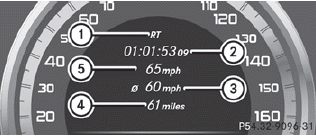
1. RACETIMER overall evaluation
2. Total time driven
3. Average speed
4. Distance covered
5. Top speed
 RACETIMER
RACETIMER
Displaying and starting RACETIMER
WARNING
The RACETIMER feature is only for use on
roads and in conditions where high speed
driving is permitted. Racing on public roads is
prohibited under ...
 Lap evaluation
Lap evaluation
This function is only available if you have
stored at least two laps and have stopped the
RACETIMER.
•► Press on the steering wheel
to select the AMG menu.
•► Press the butto ...
See also:
Tire Labeling
Federal law requires tire manufacturers to place standardized information on
the sidewall of all tires. This information identifies and describes the fundamental
characteristics of the tire and al ...
Checking settings
The current Collision Warning settings can be checked by pressing MY CAR on the
center console control panel and going to Settings Car settings Driver support systems
Collision Warning. ...
Door open indicator light
When any of the doors, the rear gate (Outback) or the trunk lid (Legacy) is not
fully closed, the door open indicator light illuminates. This function is effective
even if the ignition switch is ...
