 Mercedes-Benz E-Class: Overview
Mercedes-Benz E-Class: Overview
The on-board computer is activated as soon as you turn the SmartKey to position 1 in the ignition lock.
You can control the multifunction display and the settings in the on-board computer using the buttons on the multifunction steering wheel.
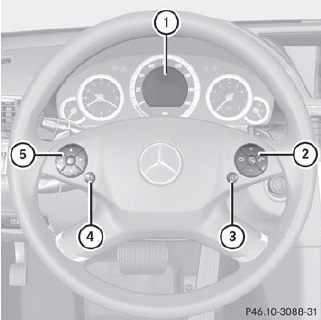
1. Multifunction display
2. Right control panel
3. To switch on the Voice Control System;
see the separate operating instructions
4. Back button
5. Left control panel
 Left control panel
Left control panel
- Calls up the menu and menu bar
Press briefly:
- Scrolls through lists
- Selects a submenu or function
- In the Audio menu: selects a
stored station, an audio track or ...
See also:
Tire size
■ Typical tire size information
The illustration indicates typical tire size.
Tire use
(P = Passenger car,
T = Temporary use)
Section width (millimeters)
Aspect ratio
(tire heig ...
How to stop an activated alarm
The alarm stops only by unlocking the driver’s
door or the trunk lid with the key, pressing
the button on the Intelligent Key,
or pressing
the request switch (if so equipped) on the
driver’ ...
Airbag System Check
The airbag system does not need regularly scheduled maintenance or replacement. Make sure the airbag readiness light is working. See Airbag Readiness Light for more information.
Notice: If an a ...

