 Subaru Legacy: Page (track/folder title) scroll
Subaru Legacy: Page (track/folder title) scroll
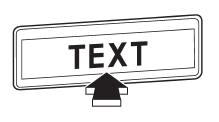
If you press the “TEXT” button again for at least 0.5 second, the title will be scrolled so you can see all of it.
NOTE
The display is designed to show titles for up to 30 characters.
 Display selection
Display selection
If you press the “TEXT” button during playback, the indication will change to
the next one in the following sequence.
For CD-DA:
...
 Folder selection
Folder selection
Press the “” side of the “FOLDER”
button briefly to select the next folder.
Press the “” side of the button briefly
to go back to the previous folder.
NOTE
● Selecting folde ...
See also:
Activating the system
Before any phone voice commands can be used, a Bluetooth-enabled cell phone must
be paired with the infotainment system. If a phone command is given, the system
will inform you If there is no cell ...
Emission inspection and maintenance (I/M) programs
Some states have vehicle emission inspection programs which
include OBD (On Board Diagnostics) checks. The OBD system monitors
the operation of the emission control system.
■ If the malfunc ...
Switching the split screen on and off
1. Press the button.
2. "Split screen"
3. Move the controller until the split screen is
selected.
4. Press the controller or select "Split screen
content".
5. Select the d ...
