 Nissan Altima: Phone settings
Nissan Altima: Phone settings
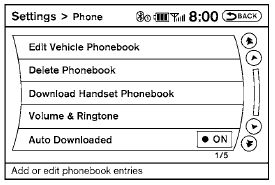
To set up the Bluetooth Hands-Free Phone System to your preferred settings, press the SETTING button on the instrument panel and select the “Phone” key on the display.
Edit Vehicle Phonebook:
See “Vehicle Phonebook” in this section for adding, editing and deleting contacts in the vehicle phonebook.
Delete Phonebook:
Delete a phonebook stored on the system. Download Handset Phonebook:
See “Handset Phonebook” in this section for adding, editing and deleting contacts in the handset phonebook.
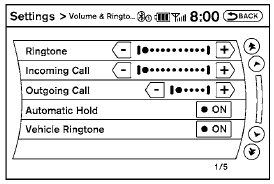
Volume & Ringtone:
Adjust the volume level of the ringtone, incoming call sound and outgoing call sound. When the “Automatic Hold” option is turned on, an incoming call will be placed on hold automatically after several rings. When the “Vehicle Ringtone” option is turned on, a specific ringtone that is different from the cellular phone’s will sound when receiving a call.
Auto Downloaded:
See “Handset Phonebook” in this section for information about automatically downloading the handset phonebook.
 Ending a call
Ending a call
To finish the call, perform one of the following
procedures:
● Select the “Hang up” key on the “Call in
Progress” display.
● Push the switch on the
steering
wheel. ...
 Bluetooth settings
Bluetooth settings
To set up the Bluetooth Hands-Free Phone
System to your preferred settings, press the SETTING
button on the instrument panel and select
the “Bluetooth” key on the display.
Bluetooth:
Turn t ...
See also:
Sun visors
Overview of sun visors
WARNING
Do not use the vanity mirror while driving.
Keep the vanity mirrors in the sun visors
closed while the vehicle is in motion.
Reflected glare can endanger you a ...
Skip options
This function is used to remove a channel from the list of available channels.
Skipping a channel
1. Press OK/MENU.
2. Scroll to the Advanced settings menu.
3. Press OK/MENU to enter the Skip opti ...
Switching off automatically
The system switches off and the LED goes out:
▷ After approx. 160 ft/50 m when driving forward.
▷ Above approx. 22 mph/36 km/h when driving
forward.
Switch on the system again if nece ...
