 Subaru Legacy: Photosensors
Subaru Legacy: Photosensors
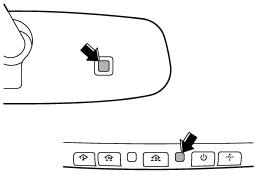
The mirror has a photosensor attached on both the front and back sides. During nighttime driving, these sensors detect distracting glare from vehicle headlights behind you and automatically dim the mirror to eliminate glare and preserve your vision. For this reason, use care not to cover the sensors with stickers, or other similar items. Periodically wipe the sensors clean using a piece of dry soft cotton cloth or an applicator.
 Auto-dimming mirror with compass and HomeLink® (if equipped)
Auto-dimming mirror with compass and HomeLink® (if equipped)
1) HomeLink® button 1
2) HomeLink® button 2
3) LED
4) HomeLink® button 3
5) Sensor
6) Automatic dimming on/off button
7) Compass display button
8) Compass display
The auto-dimming mirror ...
 Compass zone adjustment
Compass zone adjustment
Compass calibration zones
1. Refer to the “Compass calibration zones” map shown above to verify that the
compass zone setting is correct for your geographical location.
2. Press and hold the ...
See also:
Control panel buttons ó color screen with Navigation System (if so equipped)
1. ZOOM OUT button*.
2. STATUS button.
3. DEST button*.
4. ROUTE button*.
5. NISSAN controller.
6. INFO button.
7. PHONE button**.
8. + (brightness control) button.
9. OFF brightness control ...
Sounding a panic alarm
To activate the alarm, press the “PANIC” button once.
The horn will sound and the turn signal lights will flash.
To deactivate the panic alarm, press any button on the remote transmitter. If
...
Manual operation
Fan speed control
Turn the fan speed control dial to
manually control the fan speed.
Push the AUTO button to return to automatic control of the fan speed.
Air recirculation
Push the air recircul ...
