 Honda Accord: PIN Number
Honda Accord: PIN Number
You can add, change, or remove a PIN number from any phonebook.
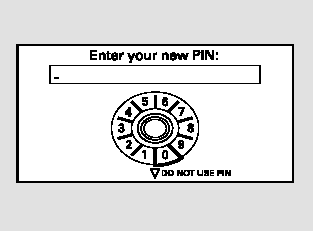
To add a PIN:
If you have selected a phonebook without a PIN, you will see the above display.
Enter the new 4-digit PIN. You will have to re-enter the PIN for confirmation.
To change the PIN to a new number:
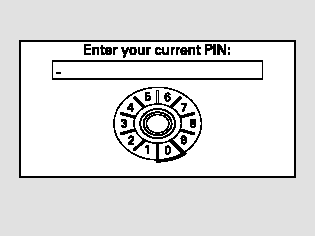
Select the phonebook you want. The display will change as shown above.
Enter the current PIN for this phonebook.
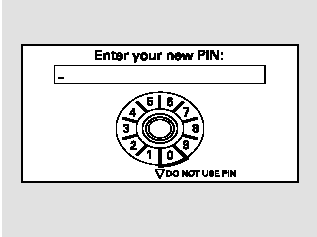
The display will change as shown above.
Enter the new 4-digit PIN number.
You will be asked to re-enter the PIN for verification.
To remove a PIN:
Select ‘‘PIN number,’’ then select ‘‘Do not use PIN’’ after you enter the current PIN.
 Cellular Phonebook
Cellular Phonebook
(available on some phones)
On models with navigation system
If you select Cellular Phone from
the Information screen menu, you
will see five HFL options.
For a list of cell phones that are
co ...
 System Setup
System Setup
This command group allows you to
change or customize HFL basic
settings.
To set a 4-digit passcode to lock the
HFL system for security purposes:
Press and release the HFL Talk
button before ...
See also:
Rear seats
WARNING
Seatbelts provide maximum restraint when the occupant sits well back and upright
in the seat. Do not put cushions or any other materials between occupants and seatbacks
or seat cushions ...
Playing the Radio
For vehicles equipped with the
MyLink or IntelliLink infotainment
system, see the separate MyLink/IntelliLink Features and Functions
Guide for more information. ...
Manual seats
Moving the seats backwards and forwards
WARNING:
Rock the seat backwards andforwards after releasing the lever tomake sure that it is fully engaged inits catch.
Adjusting the height of the driver� ...
