 Subaru Legacy: Registering the phonebook data
Subaru Legacy: Registering the phonebook data
1. Input the phone number to be registered. Refer to “Inputting the phone number”
F5-36.
2. Say the name to be registered.
3. “Confirm” is displayed.
4. Press the “TUNE/TRACK/CH” dial.
5. “Stored” is displayed.
6. Select “Speed Dial” by operating the “TUNE/TRACK/CH” dial.
7. Select the phone number to be registered.
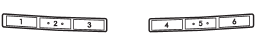
Preset buttons
8. Press the preset button in which you want to register the number. The number is then registered.
 Inputting the phone number
Inputting the phone number
1. Press the OFF hook switch .
2. Select “Phonebook” by operating the “TUNE/TRACK/CH” dial.
3. Select “Add Entry” by operating the “TUNE/TRACK/CH” dial.
4. Select “Manual Input” ...
 Page scroll
Page scroll
If the registered name or phone number has more than 12 characters, press the
“TEXT” button for more than 1.5 seconds to scroll the name or phone number. ...
See also:
Battery-saving function
In order to prevent the vehicle battery from discharging, if the headlights
and/or tail lights are on when the engine switch is turned to the “LOCK”
position
(vehicles without a smart key sy ...
Remote keyless entry system and the driver's seat and door mirrors
The remote control transmitter also controls the position of the power driver's
seat and door mirrors in the following way:
1. Adjust the seat to your preferences.
2. When you leave your veh ...
Trunk lid
WARNING:
- Do not drive with the trunk lid open. This could allow dangerous exhaust gases
to be drawn into the vehicle. See Exhaust gas in the Starting and driving section
of this manual.
- Clos ...
