 Nissan Altima: Releasing the trunk lid
Nissan Altima: Releasing the trunk lid
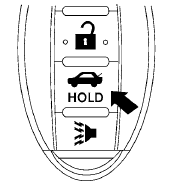
Press the  button for longer than
0.5 seconds
to open the trunk lid. The trunk release
button will not operate when the ignition switch is
in the ON position or when the trunk cancel
switch is in the OFF position. See “Cancel
switch” in this section.
button for longer than
0.5 seconds
to open the trunk lid. The trunk release
button will not operate when the ignition switch is
in the ON position or when the trunk cancel
switch is in the OFF position. See “Cancel
switch” in this section.
 Unlocking doors
Unlocking doors
1. Press the button on the
Intelligent
Key.
2. The hazard warning lights flash once.
3. Press the button again within
5 seconds
to unlock all doors.
All doors will be locked automatically ...
 Using the panic alarm
Using the panic alarm
If you are near your vehicle and feel threatened,
you may activate the panic alarm to call attention
by pressing and holding the button
on the
Intelligent Key for longer than 0.5 seconds.
The ...
See also:
Where to place a child restraint system
The following descriptions are SUBARU’s recommendations on where to place a child
restraint system in your vehicle.
A: Front passenger’s seat
You should not install a child restraint system ...
LATCH child restraint fixing
system
LATCH: Lower Anchors and Tether for CHildren. ...
Locking the doors and
windows
Rear doors
Push the locking lever on the rear doors down.
The door can now be opened from the outside
only.
Safety switch for the rear
Press the button on the driver's
door if
children ar ...
