 Toyota Camry: Replacing the battery (vehicles with a smart key system)
Toyota Camry: Replacing the battery (vehicles with a smart key system)

Take out the mechanical key.
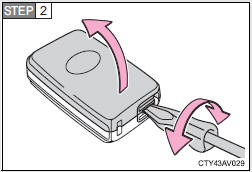
Remove the cover.
To prevent damage to the key, cover the tip of the screwdriver with a rag.
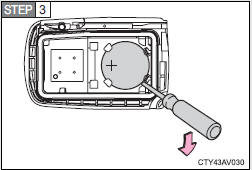
Remove the depleted battery using a small flathead screwdriver.
Insert a new battery with the “+” terminal facing up.
 Replacing the battery (vehicles without a smart key system)
Replacing the battery (vehicles without a smart key system)
Type A
Remove the cover.
To prevent damage to the key,
cover the tip of the screwdriver
with a rag.
To prevent the buttons from
being disassembled, face the
button surface downward.
Re ...
 Use a CR2016 (vehicles without a smart key system) or CR2032 (vehicles
with a smart key system) lithium battery
Use a CR2016 (vehicles without a smart key system) or CR2032 (vehicles
with a smart key system) lithium battery
●Batteries can be purchased at your Toyota dealer, local electrical appliance
shops or camera stores.
●Replace only with the same or equivalent type recommended by the
manufacturer.
...
See also:
Definition of terms for tires and
loading
Tire ply composition and material
used
Describes the number of plies or the number
of layers of rubber-coated fabric in the tire
tread and sidewall. These are made of steel,
nylon, polyester ...
Power Seat Adjustment
To adjust a power seat:
► Move the seat forward or rearward by sliding the control forward or rearward.
► Raise or lower the front part of the seat cushion by moving the front of the c ...
Windshield Wiper/Washer
Windshield Wiper/Washer
The windshield wiper lever is on the
right side of the steering column.
With the ignition in ACC/
ACCESSORY or ON/RUN, move
the windshield wiper lever to select
the ...
