 Mercedes-Benz E-Class: Right control panel
Mercedes-Benz E-Class: Right control panel
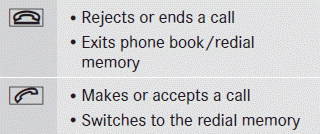
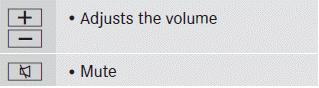
 Left control panel
Left control panel
- Calls up the menu and menu bar
Press briefly:
- Scrolls through lists
- Selects a submenu or function
- In the Audio menu: selects a
stored station, an audio track or ...
 Back button
Back button
Press briefly:
- Back
- Switches off the Voice Control
System
- Hides display messages or calls
up the last Trip menu function
used
- Exits the telephone bo ...
See also:
Preset buttons
How to preset channels
1. Press the “SAT” button to select SAT1, SAT2 and SAT3 reception.
2. Select the desired channel.
3. Press one of the preset buttons for more than 1.5 seconds to store th ...
Engine stop
The engine is switched off automatically during
a stop under the following conditions:
Manual transmission:
▷ Neutral is engaged and the clutch pedal is
not pressed.
▷ The driver's ...
Vehicle Dynamic Control (VDC) system
The Vehicle Dynamic Control (VDC) system uses
various sensors to monitor driver inputs and vehicle
motion. Under certain driving conditions,
the VDC System helps to perform the following
functions ...
